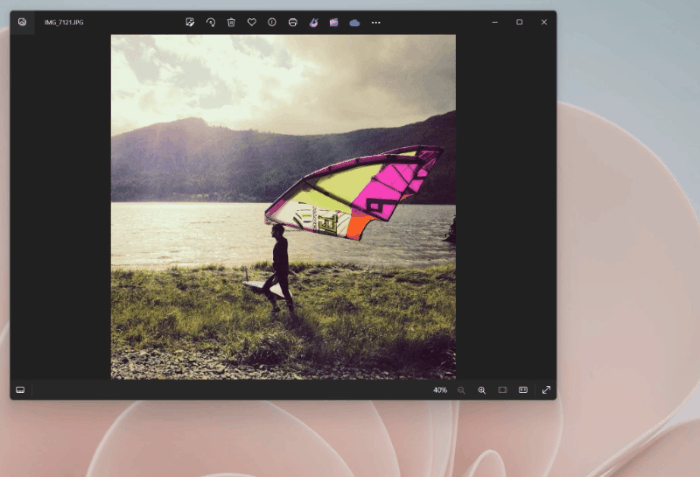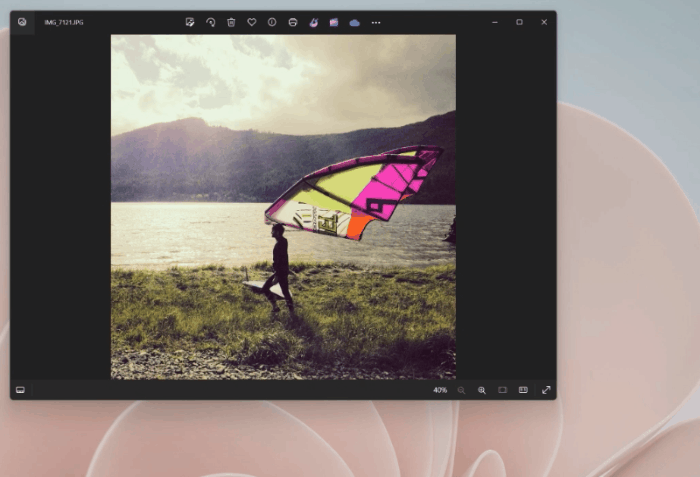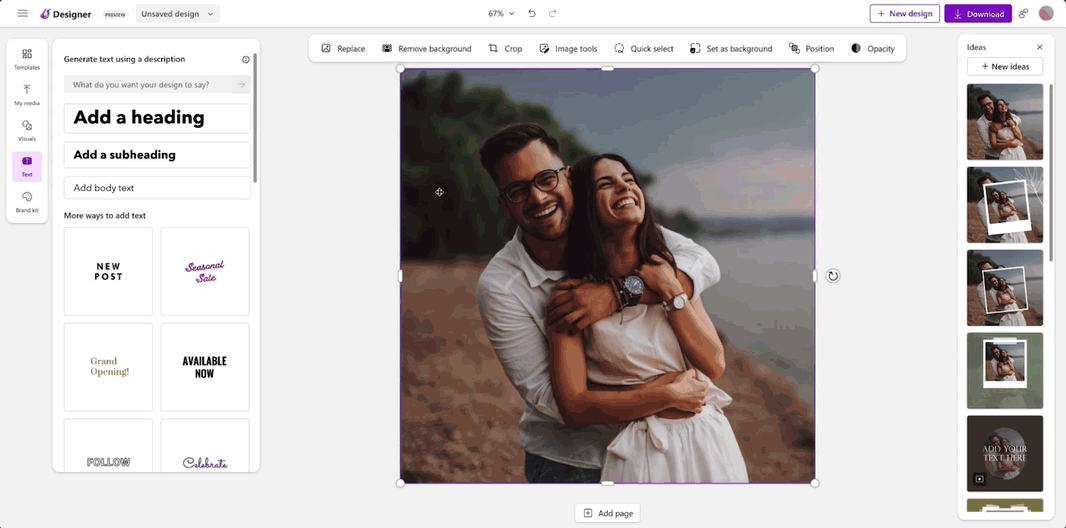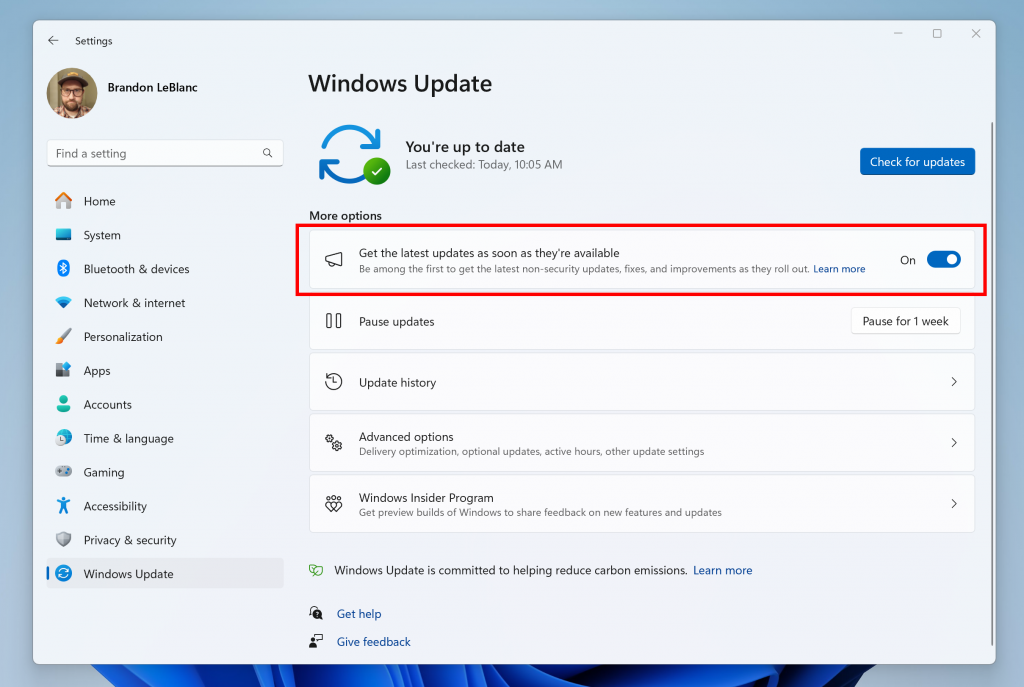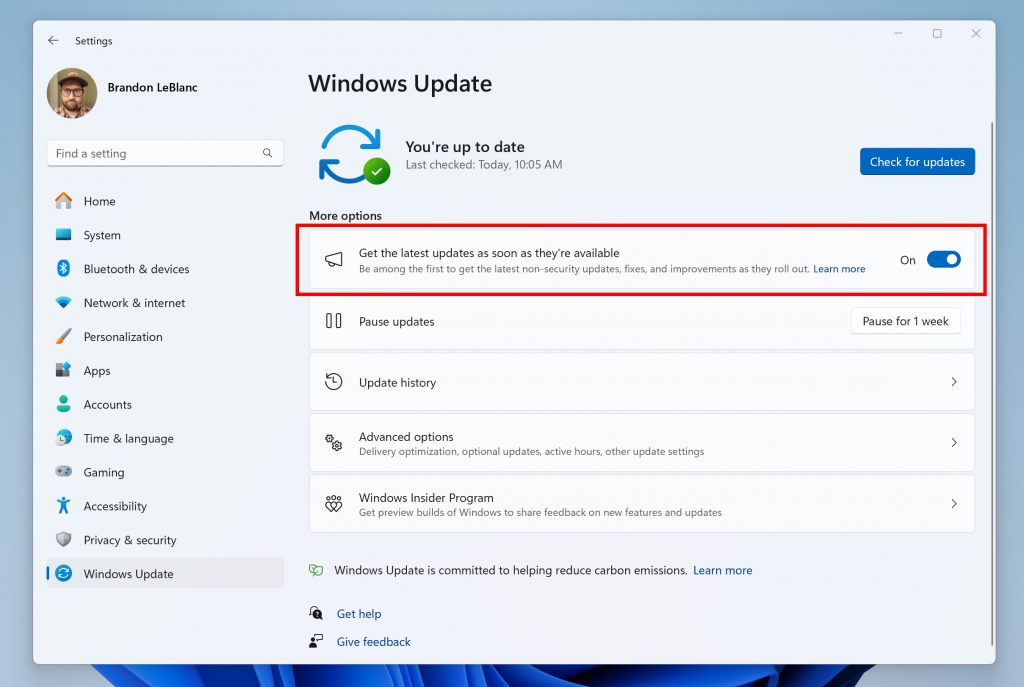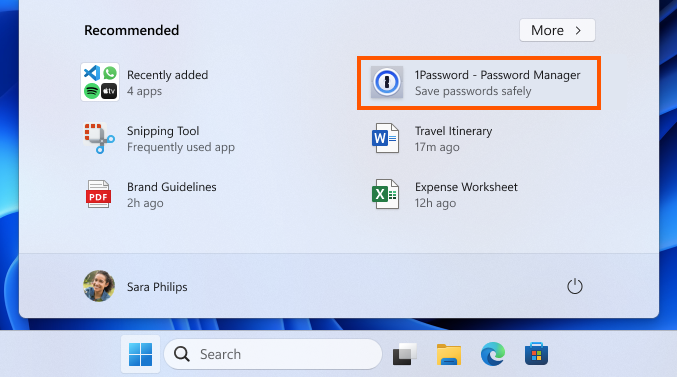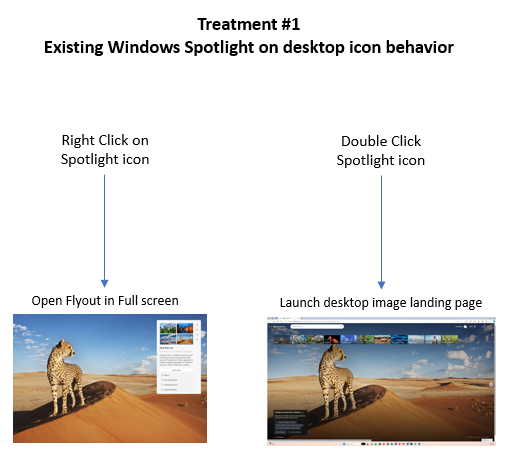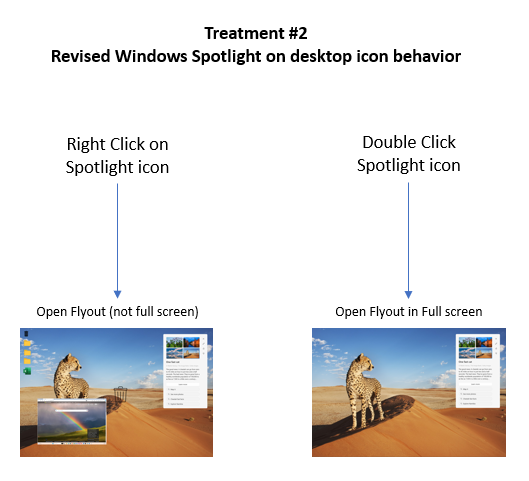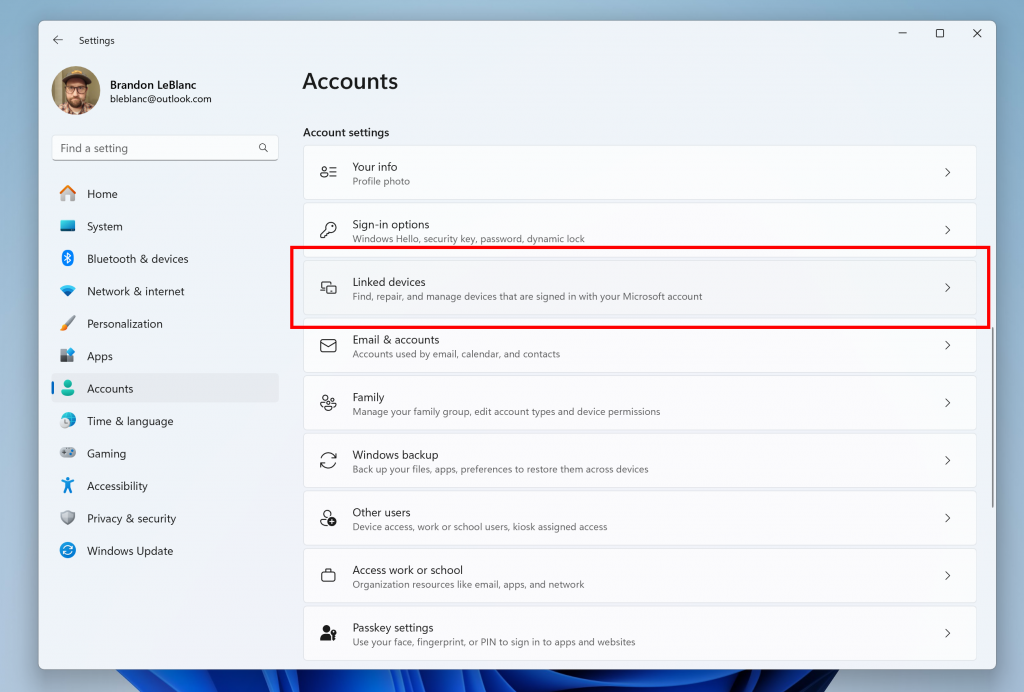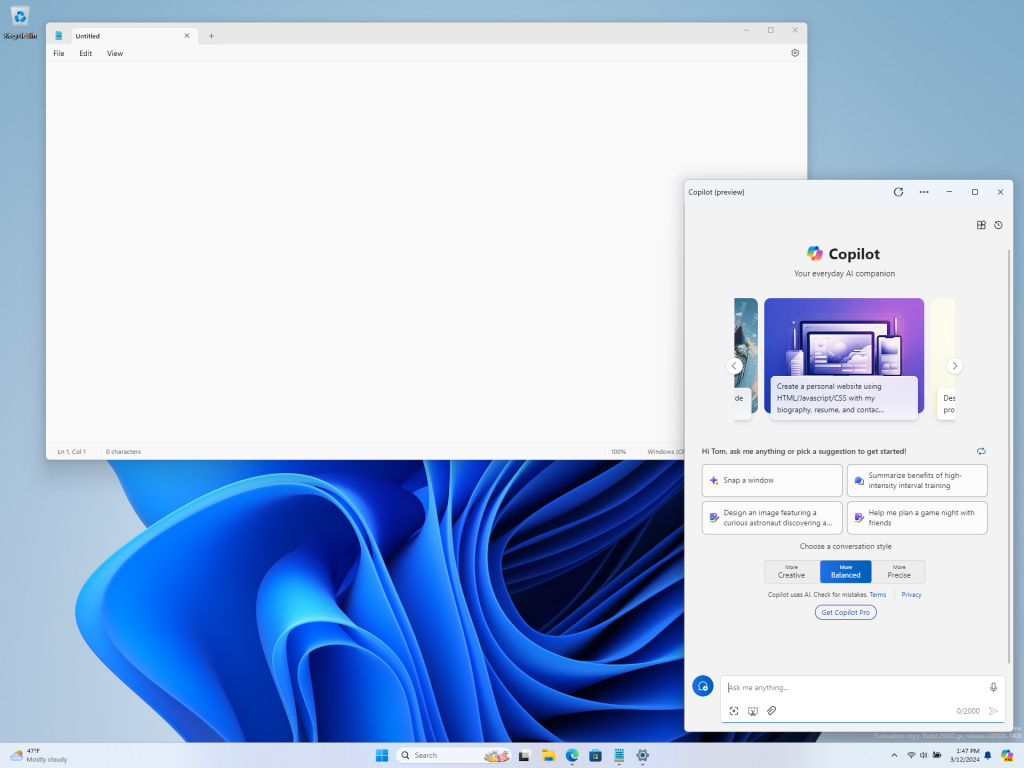Introducing the Edge 2024 web platform top developer needs dashboard
Today, the Edge team is happy to introduce the Edge 2024 web platform top developer needs dashboard. This dashboard represents our view of progress across the ecosystem towards resolving top developer pain points and closing interoperability gaps, and we invite developers to give feedback to ensure their needs are well represented.
Why another feature dashboard? We recently celebrated the release of Interop 2024 along with our partners at Igalia, Google, Mozilla, and Apple. The project is an opportunity to learn each year directly from the web development community about which features are most important among those that have mature specs but lack consistent support. We’re excited about the progress that Interop has driven over the past several years, and are enthusiastic about the features included this year.
But those aren’t the only features that matter to developers. Through the listening process we came to more deeply understand the challenges posed by a lack of broad support for many foundational APIs that can’t be polyfilled, or which create new architectural opportunities.
For instance, developers told us that View Transitions and the Navigation API will unlock entirely new ways of building apps. Scroll-driven animations and the Custom Paint API unlock mobile-native UI possibilities that can’t be smoothly replicated by polyfills. Container queries transform the way teams write their stylesheets, and @scope creates new ways of structuring customizations that are easier to write. Customized built-in elements unlock new power for design systems based on Web Components. These are just some of the most intense areas of feedback, and we’re committed to continuing to listen and drive progress on these priorities.
To create visibility and accountability, we’re launching the Edge 2024 web platform top developer needs dashboard. The intent is to track progress across the ecosystem on these features and help Edge developers identify what to work on next. This isn’t an exhaustive list of what’s important, but we hope it reflects the needs we’ve heard about most intensively.
If you’d like to influence these priorities, we encourage you to leave constructive feedback about the dashboard and take part in the upcoming surveys that will inform the Interop 2025 process. The Edge web platform team is committed to transparency and openness. We hope that by providing a fuller picture of what we’re hearing we can play a positive role in improving the platform for everyone.
Source: Windows Blog
—