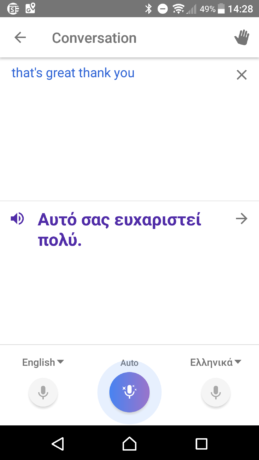
Tested: The Xperia Ear Duo Translator Road Test
 It’s summer holiday season and if you’re lucky you will be travelling somewhere exotic, trying new foods, meeting new people, watching the sun go down after a hard day’s sunbathing. But with the excitement, comes the panic learning of a couple of common local phrases that get forgotten as soon as you reach your hotel.
It’s summer holiday season and if you’re lucky you will be travelling somewhere exotic, trying new foods, meeting new people, watching the sun go down after a hard day’s sunbathing. But with the excitement, comes the panic learning of a couple of common local phrases that get forgotten as soon as you reach your hotel.
Look, you can’t speak all the languages, so don’t be embarrassed. Having said that, your attempts to illustrate your order to the waiter with a mixture of hand signals and throwing on an accent isn’t garnering any results and so you resort to pointing at the menu and hoping for the best.
Fear not, there is a better way for us non-polyglots, help is, quite literally at hand, in your hand in fact, because we tested teaming up the Xperia XZ2 and the Xperia Ear Duo with Google Translate with surprising effectiveness.
The Xperia Ear Duo lets you hear what’s going on at the same time as alerts from your phone, but rather than music or audio books, we hooked Ear Duo up to Google Translate for on the fly translation services. 
We opened the app, chose the two languages that would be spoken and put the phone into “conversation mode” (this essentially means it will listen for both languages) and began talking. In our (non-scientific, purely anecdotal) research, it wasn’t long before the conversation became fluid and we both understood how to converse. Xperia Ear Duo really came into its own as we never needed to look at the screen or pass the handset back and forth, everything was relayed directly to the headset and it was a simple case of listening and repeating what was said – in fact, had we been a little less scrupulous, we might have got away with pretending to speak the language.
We were really impressed how teaming this technology up together really delivered, but will add that you should temper your expectations a little – while this really did work, it may require a bit of patience from both parties.
Want to try it for yourself? Here are our tips.
BEFORE YOUR TRIP:
Simple set up to ensure you’re prepared and avoid data charges.
 1) Download the Xperia Ear Duo app
1) Download the Xperia Ear Duo app
2) Set up your Xperia Ear Duo and manage your device preferences
3) Download the Google Translate app
4) Within Google Translate, download the language you will be translating to, so you won’t have to rely on phone signal and avoid carrier charges
WHEN YOU GET THERE:
5) Ensure your Ear Duo and smartphone are charged
6) Open Google Translate and set to “Conversation”, this way, it will translate in both of the chosen languages, making sure you don’t miss a word
7) Road test your kit with a couple of phrases you know in the local language
8) Get out there and give it a go, but most importantly: Always be mindful of your surroundings and hold onto your handset, never put your wellbeing or possessions at risk
There you have it, thanks to Xperia you can be your own translator and live like a local.
Happy travels!
The post Tested: The Xperia Ear Duo Translator Road Test appeared first on Sony Xperia Blog.
Source: Sony Mobile Blog
—