Here at The Irregular Corporation we’re super excited to be launching PC Building Simulator on Xbox One today. After two years of community supported development we’re pretty handy with the thermal paste, and today we’re going to pass along five of our top tips to help our new players get the most from the game.
But first, a quick intro for the uninitiated. PC Building Simulator is a game about building and repairing PCs that features real world parts from over 40 manufacturers. There are two ways to play – Career Mode, where you run a PC repair business on behalf of your Uncle Tim who has mysteriously skipped town, and Free Build Mode where you can access all the game’s parts to build the PC of your dreams.
Okay, now you know what the game’s about, here’s our top tips for new players.
Group Your Deliveries to Save on Postage

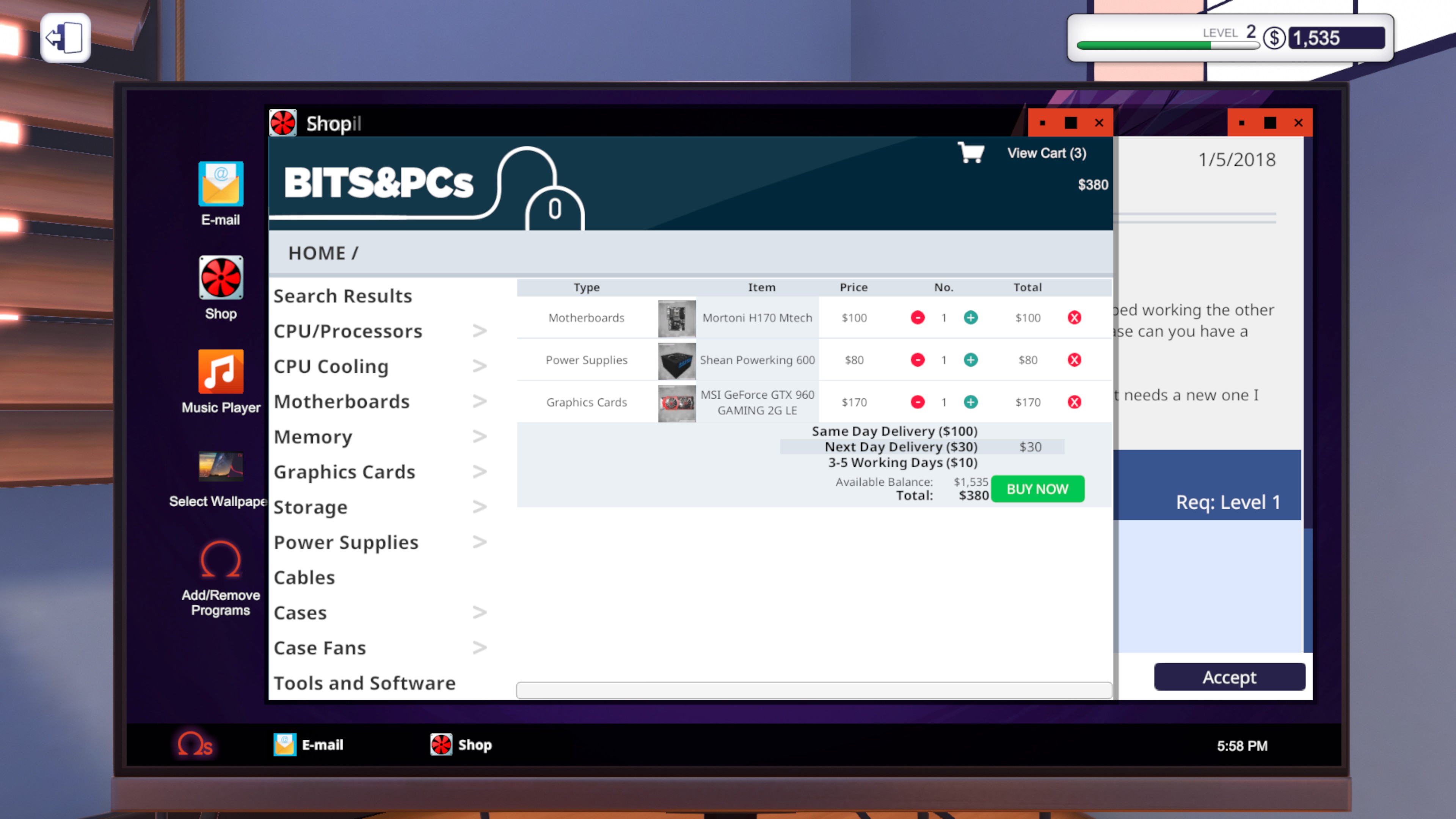
As you start to accept jobs, you’ll need to order parts from the game’s very own online store – BITS&PCs. But parts have a delivery charge and you need to keep the business in the black, so read through all the jobs you’ve accepted first, and order all the parts you need in one go. That way you’ll save Uncle Tim valuable cash. Assuming he ever comes back…
Boot the Machine with the Case Open
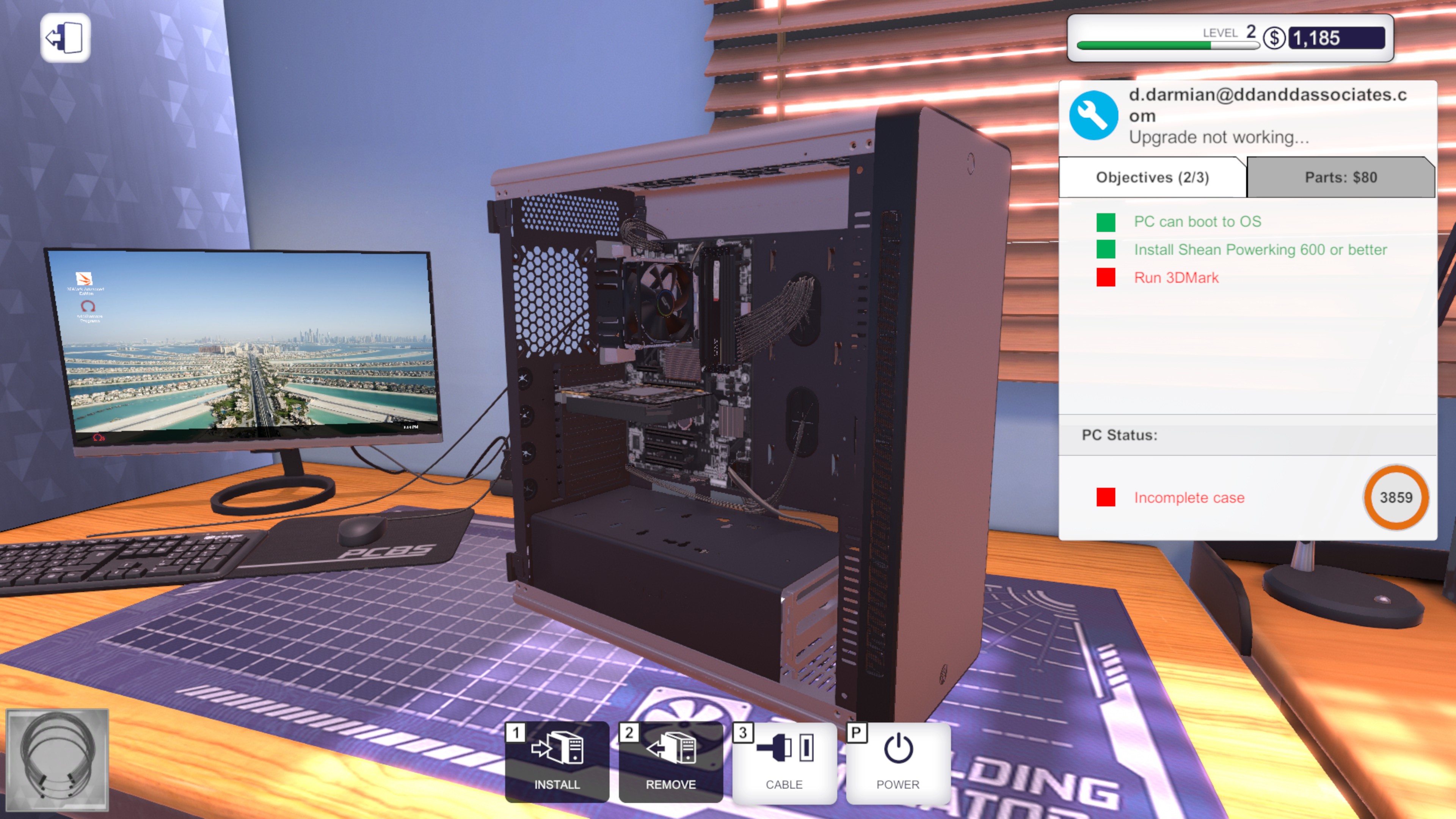
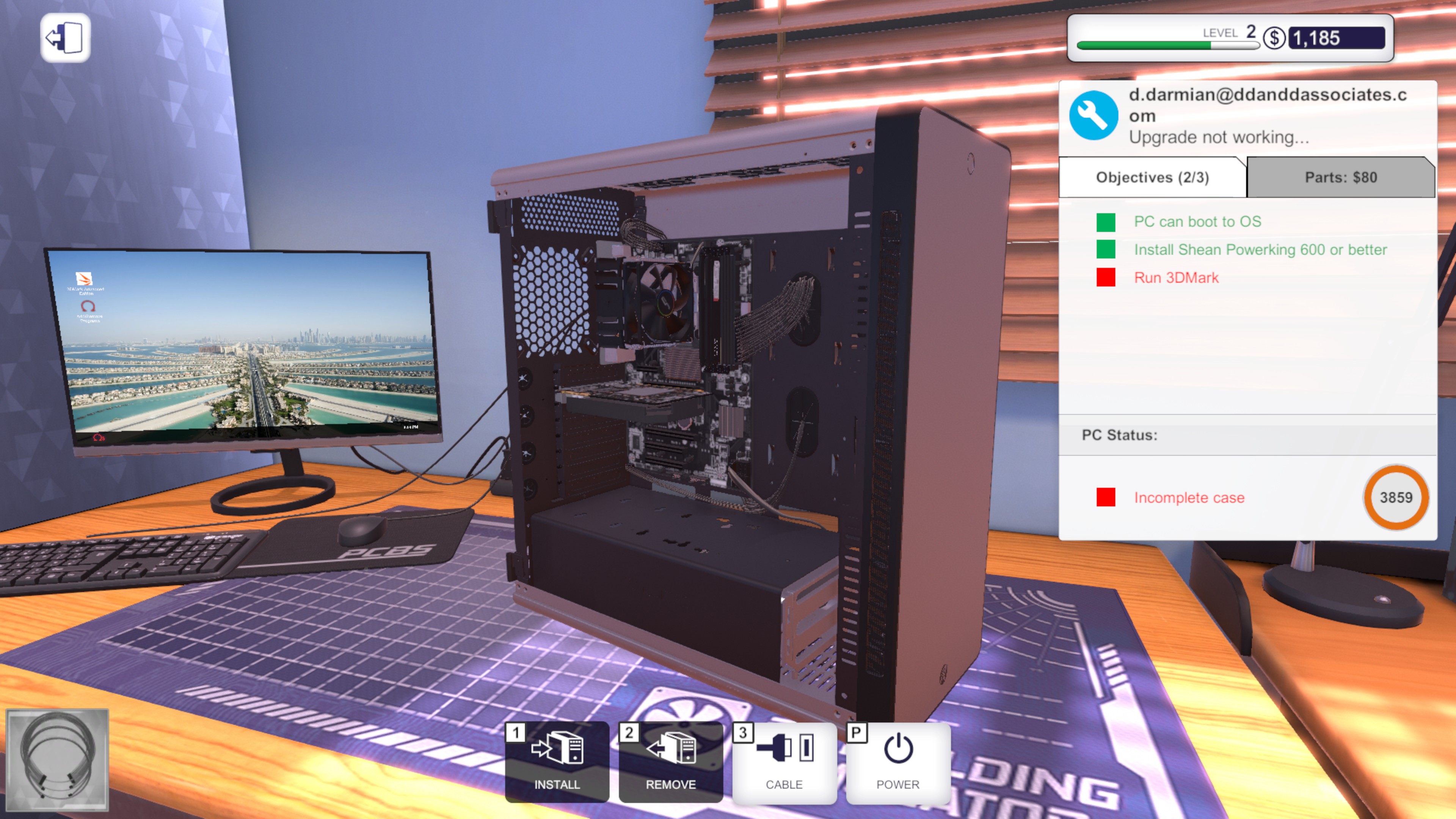
Once you’ve upgraded RAM or installed a new hard drive for a customer, you’ll need to check the machine boots okay. Once you’ve fitted the new part, you can power up the PC with the case still open. That way if you’ve forgotten to do anything you won’t have to waste time opening the system up again.
Sell Used and Broken Parts to Keep Your Inventory Clutter Free
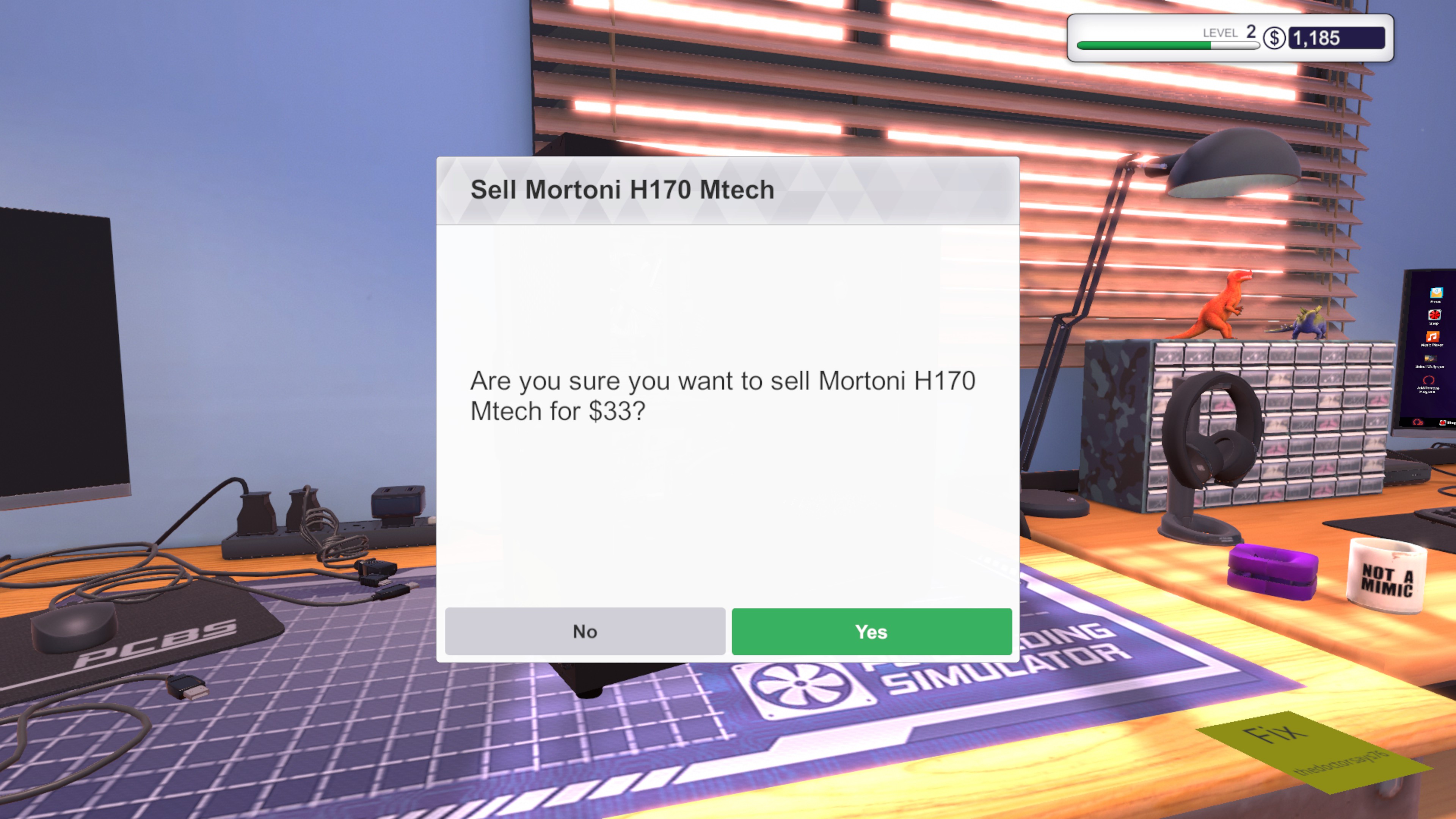
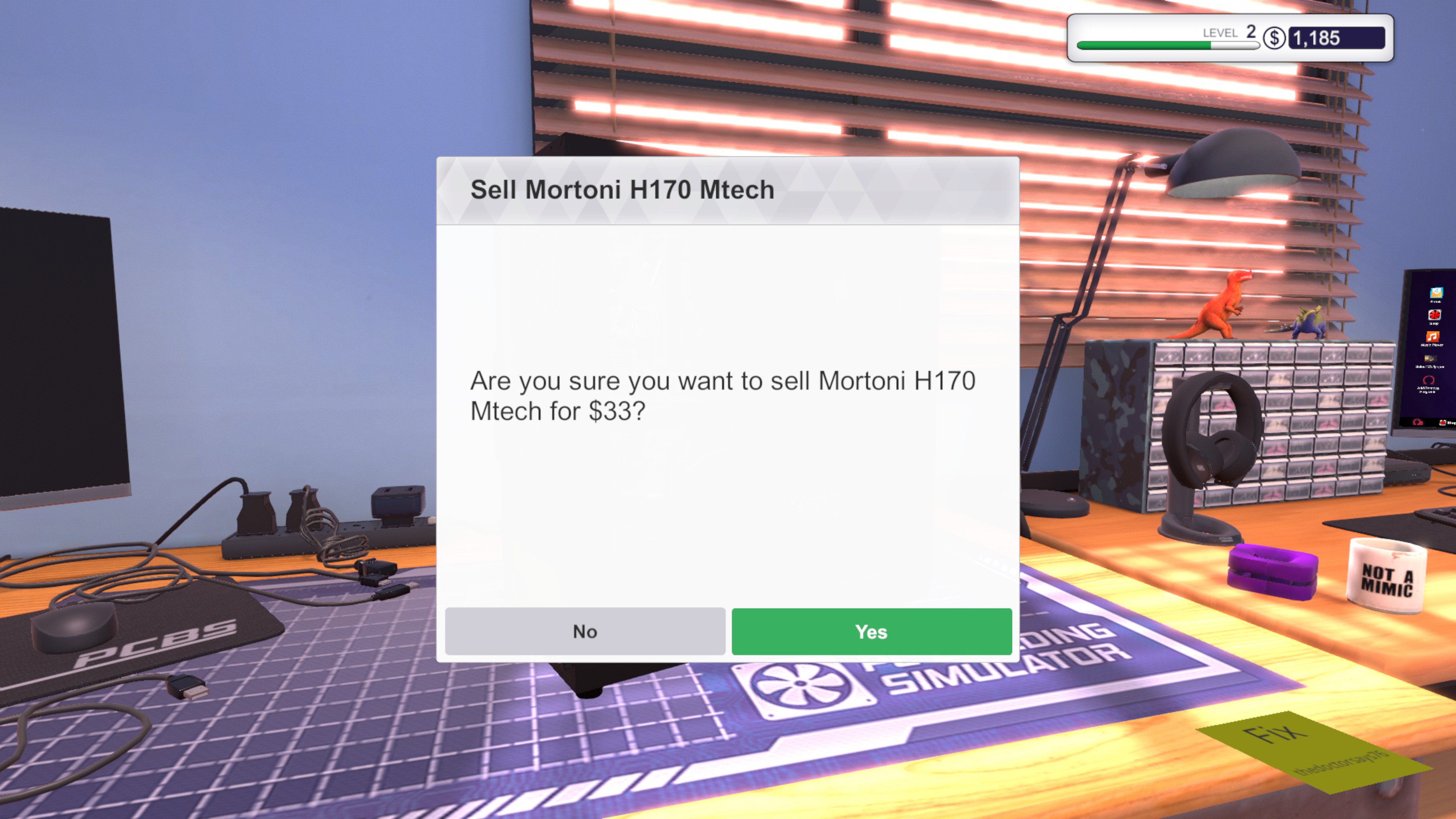
As you fix and upgrade PCs the old or broken parts you take out will be added to your inventory. You can clear out the clutter and make a little bit of extra cash by selling these components on PCBay. If you want to maximize your profit, you can buy broken systems from PCBay, fix them and sell them using up used parts along the way.
Cables Disconnect Automatically


When you’ve finished a job, you’ll want to get the PC off the workbench and back into the delivery area. But the cables are still attached, and your USB stick is in there. No worries – just pick up the machine – the game will automatically remove the cables, and your precious USB stick will be back in your inventory.
Save the Planet (and Uncle Tim’s Electric Bill)


The workshop gets an electricity bill once a month which you’ll need to cover out of your profits. Before you leave for the day, remember to switch off the lights, and any PCs. This will reduce your monthly electric bill and lead to more sweet, sweet profit.
We hope you enjoy PC Building Simulator as the one-of-a-kind sim that it is. Reach for the stars and build the monster machine of your dreams, out now on Xbox One.
PC Building Simulator is available now for Xbox One and Windows 10 as an Xbox Play Anywhere title on the Microsoft Store. Click here for purchase details.
See the rest of the story on Xbox Wire
Related:
Overwatch Introduces New Ways to Group Up and Fight for the Future on Xbox One
The Buskers Behind Genesis Noir
Stellaris: Console Edition Gets First Major Expansion, Utopia, Today!
Source: Xbox Blog
—