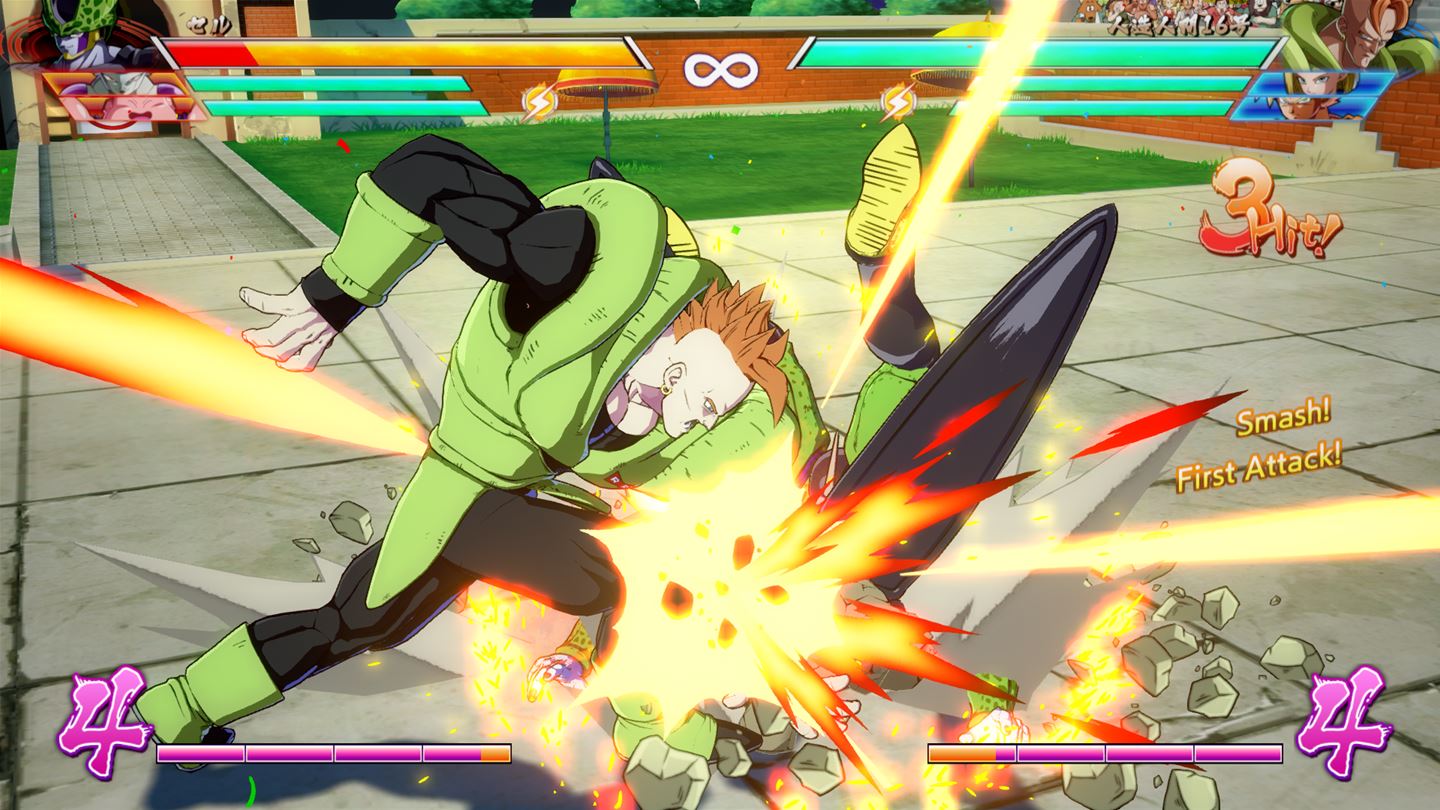Monster Hunter: World Arrives on Xbox One
Welcome to the New World, hunters! It’s been a very exciting ride since we announced Monster Hunter: World at E3 2017, and we’re stoked to finally bring the one-of-a-kind thrill of hunting savage monsters to the Xbox One.
In Monster Hunter: World, you’ll take the role of a hunter venturing into a new, uncharted land as part of the Research Commission, who have set out to investigate a strange phenomenon of cataclysmic proportions. But your journey will not be without its challenges; the New World is filled with formidable foes.
The Monsters
Each creature moves and behaves like a real living being and have their own unique habits, personalities, and place in the food chain. As you explore the New World, you’ll come face to face with a variety of monsters. Some may be docile herbivores while others can be large, fire-breathing flying wyverns ready to roast their prey. Along with the Rathalos here, large monsters are the stars of the show, and will be the main challenges you’ll face throughout the game.

But each victory is handsomely rewarded! Upon taking down a monster, you can harvest its remains for rare materials. Then, take those goodies to your local blacksmith for weapon and armor upgrades, which visually and functionally take after your slain foes.

The Hunters
As a hunter, your job is simple: help the Research Commission in their investigations of the New World. This includes using your expert battle techniques to protect their headquarters, venturing into new locales and hunting down any monster that poses a threat to your mission. Each hunter can wield one of 14 different weapon types, a number of support tools, and a fully customizable set of armor. Your choices in weapons, tools, and armor will greatly impact the way you hunt; you can even change your equipment during quests at your base camp, offering endless possible strategies for your hunt.

And if a monster proves to be too troublesome, just shoot an SOS flare up in the sky, inviting your friends or other hunters to lend a helping hand.
The World
With the technology and processing power of the Xbox One, our development team has been able to bring a fully fleshed out ecosystem to life with Monster Hunter: World. From dense forests to expansive deserts and wastelands, the environments really come to life with the amount of detail and attention dedicated to each aspect: herbivores will roam in packs and congregate near water, small vulturous birds will seek out carcasses to feed on, and small carnivores will attack larger monsters when they are knocked down, just to list a few.

In addition to all the natural phenomena you’ll see unfold before your eyes, in Monster Hunter: World you’ll be able to directly interact with the environment and change the course of your quest. You can trap monsters using natural formations of vines scattered across certain maps or even lure your target to the lair of its natural predator to gain the upper hand.

Whether you’re a new hunter or a returning veteran, we’re excited to welcome you to Monster Hunter: World and can’t wait to see what you’ll discover! Happy hunting!
See the rest of the story on Xbox Wire
Related:
Dragon Ball FighterZ Available Now and Enhanced for Xbox One X
Games: “Report a problem” like a Rockstar
New Preview Alpha System Update – 1/25/18
Source: Xbox Blog
—