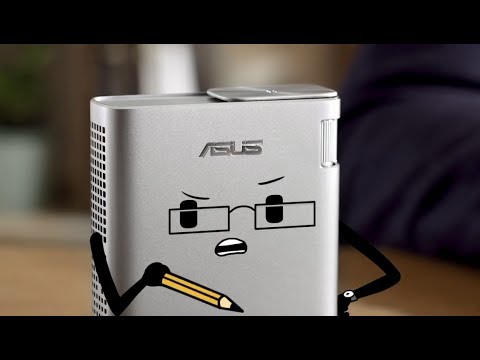Meet ZenBook 13 | ASUS
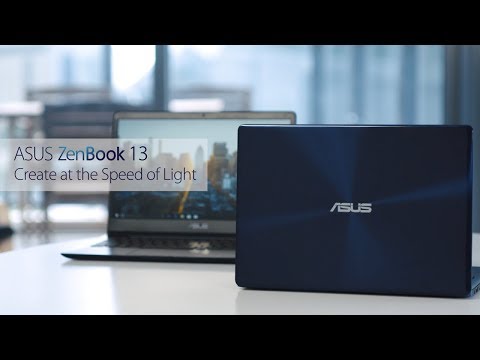
It’s built to give you the ultimate mobility, featuring a feather-light all-metal chassis and all-day 15-hour battery life, and powered by up to the latest Intel Core i7 processor and NVIDIA Geforce MX150 discrete graphic.
Learn more about ZenBook 13 :
https://www.asus.com/Laptops/ASUS-ZenBook-13-UX331UAL/
https://www.asus.com/Laptops/ASUS-ZenBook-13-UX331UN/
Source: ASUS YouTube
—