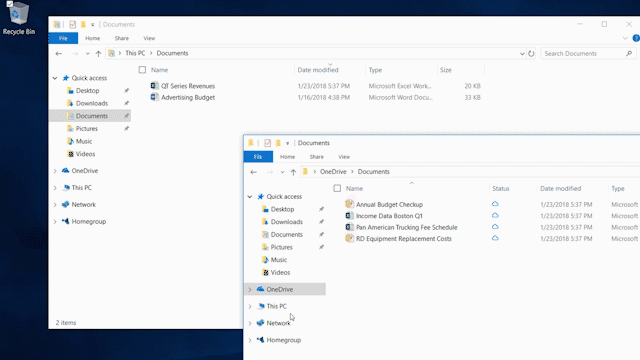If you want an additional layer of protection from ransomware, try saving your files in OneDrive. It’s part of the new experiences that arrived with the Windows 10 April 2018 Update.
Here’s how it works: If a ransomware threat is found on a device, Windows Defender will notify you of the threat, help you remove the ransomware from your device, and give you options to recover your OneDrive files to the state they were in before the attack occurred.
For Office 365 Home subscribers, Office 365 Personal subscribers, and OneDrive for Business users, that includes OneDrive Files Restore, which can be used to restore your OneDrive to a previous point in time within the last 30 days. The date and time that Windows Defender detected the attack will be pre-selected in Files Restore, making the process simple and easy to use.
Learn more about the protections from online threats available to Office 365 Home and Office 365 Personal subscribers.
If you like this, check out more Windows 10 Tips.
Source: Windows Blog
—