Hello Windows Insiders,
Today, we are releasing a preview of super resolution for Snapdragon-powered Copilot+ PCs, along with OCR support and other productivity-focused improvements to the Photos app. This update is now available to Windows Insiders on Windows 11 across all Insider Channels.
Introducing super resolution on Copilot+ PCs
This update brings a preview of super resolution to Windows Insiders on Snapdragon-powered Copilot+ PCs*. Super resolution uses AI to enhance and enlarge images up to 8x the original image size. Super resolution is perfect for improving low-quality photos, preparing photos for large prints or displays, and tight cropping without giving up image resolution to zero into the content you want to focus on.
Super resolution leverages the Neural Processing Unit (NPU) on the Copilot+ PC to deliver enhancements quickly and efficiently, all done locally on your PC. You can access super resolution from the Photos Editor to enhance your images within seconds.
Super resolution offers a simple way to upscale and enhance photos in the Photos Editor on Copilot+ PCs.OCR Support in the Photos app for all Windows 11 and Windows 10 PCs
We understand the importance of easily accessing and managing the information captured in your photos. To support this, we are introducing Optical Character Recognition (OCR) in the Photos app to improve productivity and make managing information in your images easier. With OCR, the app detects text in your photos, allowing you to copy it directly to your clipboard—whether it’s from pictures of documents, notes, or screenshots. Once text is detected, you can copy specific sections and paste them into other apps. OCR supports over 160 languages and can be accessed via the OCR icon at the bottom of the image when text is identified.
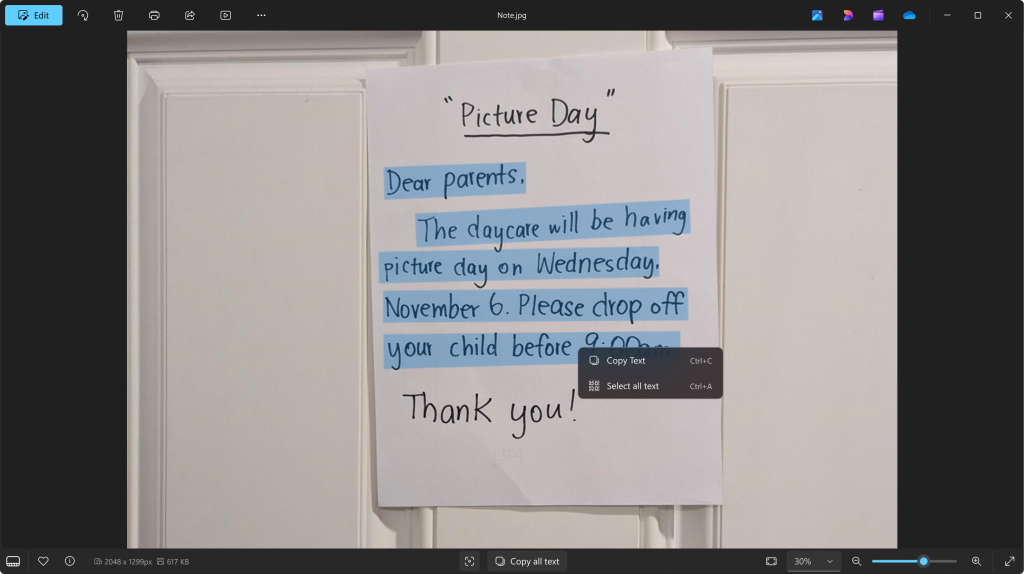
Other fixes and improvements
- In response to user feedback, we are launching single-click support in the Gallery. With this update, you can now open individual images with a single click to make navigation more efficient. If double clicking is your preference, it will still work the same as before.
- Enhancements to the Zoom feature now include large images automatically resizing to fit within the Viewer window and improved synchronization between the zoom slider and the zoom selection display.
- We implemented bug fixes for the Image creator and Restyle image features on Copilot+ PCs to improve overall quality.
To get these new features, update your app to version 2024.11100.17007.0 or higher via the Microsoft Store. This update is currently rolling out, so it may not be available right away. As always, we love getting your feedback so please share your thoughts in Feedback Hub (Win + F) under Apps > Photos.
Thanks,
Alyssa Dunn
Senior Product Manager, Microsoft Photos
*Snapdragon-powered Copilot+ PCs with Windows 11, version 24H2 and higher in the Canary, Dev, and Release Preview Channels.
Source: Windows Blog
—