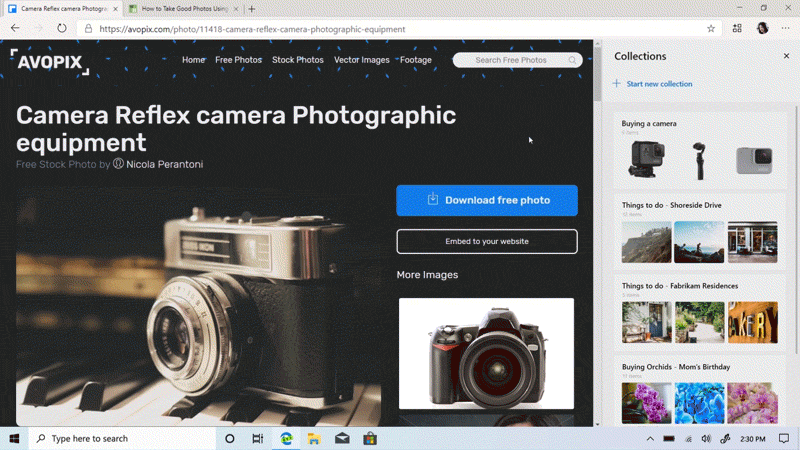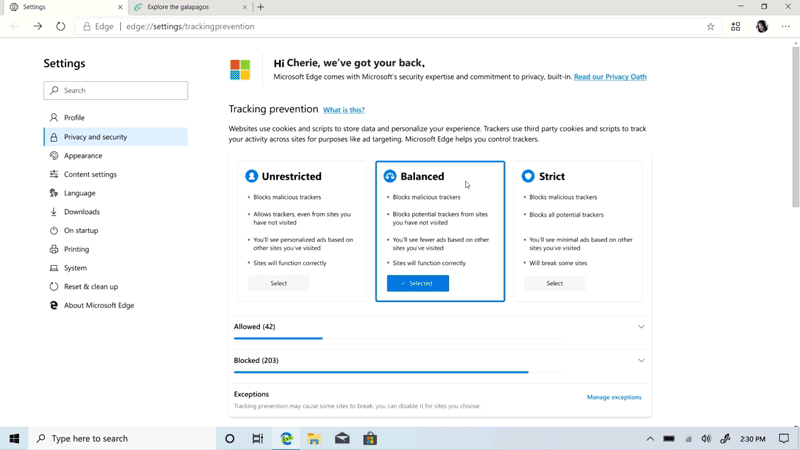Today kicks off Microsoft Build 2019, and with it, lots of exciting announcements for the next version of Microsoft Edge!
Less than a month ago, we shipped our first Dev and Canary channel preview builds of the next version of Microsoft Edge, built on the Chromium open-source project. Today, we’re sharing a bit more about how Microsoft Edge will simplify development and improve productivity for our core customer constituencies: consumers, developers, and enterprises.
A first look at new productivity concepts
In Satya’s vision keynote, we previewed a set of new features we’re exploring, designed to make Microsoft Edge users more productive than ever and feel more in control when getting things done on the web.
Collections
We’ve heard a consistent problem from our customers in user studies, interviews, and feedback: The web can be overwhelming. It’s easy to lose track of where you are, and too difficult to turn the chaos of your tabs and windows into actionable information.
Collections is designed to tackle this challenge, using cloud-powered intelligence and an intuitive interface to help you collect, organize, and share content as you travel across the web. Intelligent export to apps like Word and Excel preserves the logical structure of your content, so you can turn a loose collection of paragraphs into a handout with citations, or turn a shopping list into a spreadsheet sortable by price.
Collections is in its early stages and is not yet available in preview builds. We’d love to hear your feedback on how this experience could be most useful in your browsing. We look forward to sharing more in future preview builds.
Privacy tools
We also previewed an early concept for new privacy tools in Microsoft Edge. We’ve heard from our customers that it’s too hard to understand how your data is being used by sites across the web, and you don’t feel in control of your own data when browsing.
Our privacy dashboard concept allows users to choose from clearly labelled preset levels of information sharing, which will automatically configure the browser to protect users, with options to configure the exposure to third party tracking and the impact to site compatibility.
We’re in the early stages of exploring how best to empower users to be in control of your data and beginning conversations with industry partners and the browser community. We look forward to hearing your feedback on the concepts we shared, and we’re excited to share more in preview builds later on.
Simplifying web development with a consistent platform and tools
If you’re using our Dev or Canary channel preview builds today, you’ve already seen how the new Microsoft Edge provides robust compatibility with the latest web standards, thanks to a platform built on Chromium and rapid updates at the speed of the web – including our Canary channel, which ships on a daily basis. At Build, we’ll dive a bit deeper into how we’re addressing the top developer pain points in the current version of Microsoft Edge.
Our new developer tools are more powerful than ever, built on the Chromium DevTools for a familiar and capable experience. The built-in tools can now inspect and debug any Microsoft Edge-powered web content, whether it’s in the browser, PWAs, or even in a WebView, with a consistent experience across all these targets.
With full support for standards-based PWAs installed directly from the browser, you can bring the full power of the web to the desktop app environment. Because the next version of Microsoft Edge will be cross platform, these experiences will work consistently across Windows and macOS, and will stay up to date with the latest platform capabilities regardless of the underlying operating system version.
For Windows developers, we’re showing a first look at our new Microsoft Edge powered WebView, which brings the fidelity of the Chromium platform to Win32 and UWP Windows apps, allowing for sophisticated hybrid apps that can blend native capabilities with your choice of an always up-to-date or versioned web platform. Interested developers can try our first preview of the Win32 WebView control and give feedback, and stay tuned for more updates the weeks and months ahead.
These changes are just the beginning of our journey for web developers – we’re thrilled to be joining the Chromium community and have already landed over 400 commits into Chromium, improving the experience in all Chromium browsers on Windows and even frameworks like Electron. You can read more about our initial areas of focus in our blog post from earlier this month. We look forward to continuing to improve Chromium for all our customers, and continuing to drive innovation in the web standards community.
Introducing Internet Explorer mode for seamless enterprise compatibility
For our enterprise customers, we announced a new Internet Explorer mode that brings full IE11 compatibility to Microsoft Edge for your internal sites, without compromising the modern web experience on the public internet.
We hear from our customers that most enterprises rely on a multiple-browser solution today, and we hear from our customers and partners that this experience is disjointed and confusing.
IT Pros need to manage multiple browsers and users need to be trained on both, with settings and favorites falling out of sync between the two. In addition, users sometimes get stranded in IE11 after initially opening it for a compatibility scenario, which can result in LOB app developers needing to support IE11 even for newer apps, when they want the most modern capabilities.
The new Internet Explorer mode solves these problems by seamlessly rendering legacy IE-only content in high fidelity inside of Microsoft Edge, without the need to open a separate browser or for the user to change any settings manually. Microsoft Edge uses your existing Enterprise Mode Site List to identify sites which require IE rendering and simply switches to Internet Explorer mode behind the scenes.
We’re excited to share more about Internet Explorer mode, as well as more details on deploying and managing Microsoft Edge, later this year.
Get started today
These features and more will begin to roll out in preview over time as we get closer to the broader launch of the next version of Microsoft Edge. We hope you’re already trying out our preview builds―if not, be sure to download a Dev or Canary channel build for Windows today. We think you’ll love it! If you’re not on Windows 10, don’t worry―we’re looking forward to sharing builds for macOS and previous versions of Windows soon.
To give feedback on this week’s news or share suggestions with the team, head over to the Microsoft Edge Insider community forums, get in touch with us on Twitter, or just use the “Send feedback” option in the Microsoft Edge menu to let us know what you think.
We look forward to hearing from you!
– Kyle Pflug, Senior PM Lead, Microsoft Edge Developer Experience
The post Microsoft Edge – All the news from Build 2019 appeared first on Windows Blog.
Source: Windows Blog
—