The Microsoft App Assure team helps app developers around the world to ensure their users have top-notch experience on all Microsoft platforms. Today, I want to highlight one of our many successful engagements: the new Opera Browser for Arm-based Windows devices. In May, an Arm-optimized version of Opera for Windows was made available on the developer stream of the browser. Engineering assistance from the Microsoft App Assure team played a key role in this effort.
The App Assure program delivers on Microsoft’s application compatibility promise: your apps will run on Windows on Arm, and if you encounter any issues, Microsoft will help you remediate them. This no-cost program has a proven track record helping over 300 market-leading developers build Arm-optimized apps for Windows. With the recent worldwide release of our Arm Advisory Service, more developers than ever before have been turning to App Assure for guidance.
We continue to see excitement in the market for the coming wave of Windows PCs based on the Qualcomm Snapdragon X Elite platform. These new devices feature powerful on-device AI capability, which will herald a new age of groundbreaking AI features. As with all Arm-based Windows devices, they offer fast connectivity, extended battery life, best-in-class performance, advanced camera capabilities, along with many other benefits.
Porting to Windows Arm is easy
Windows users expect their favorite apps to work great on Arm-based PCs. To meet this expectation, App Assure engages with the most popular apps, such as the Opera Browser, helping them optimize for the platform. App Assure engineers worked directly with Opera’s engineering team, offering technical assistance and guidance. It quickly became apparent that both teams had a similar take on strong signals reflecting growing industry awareness of the performance and efficiency benefits offered by Arm devices.
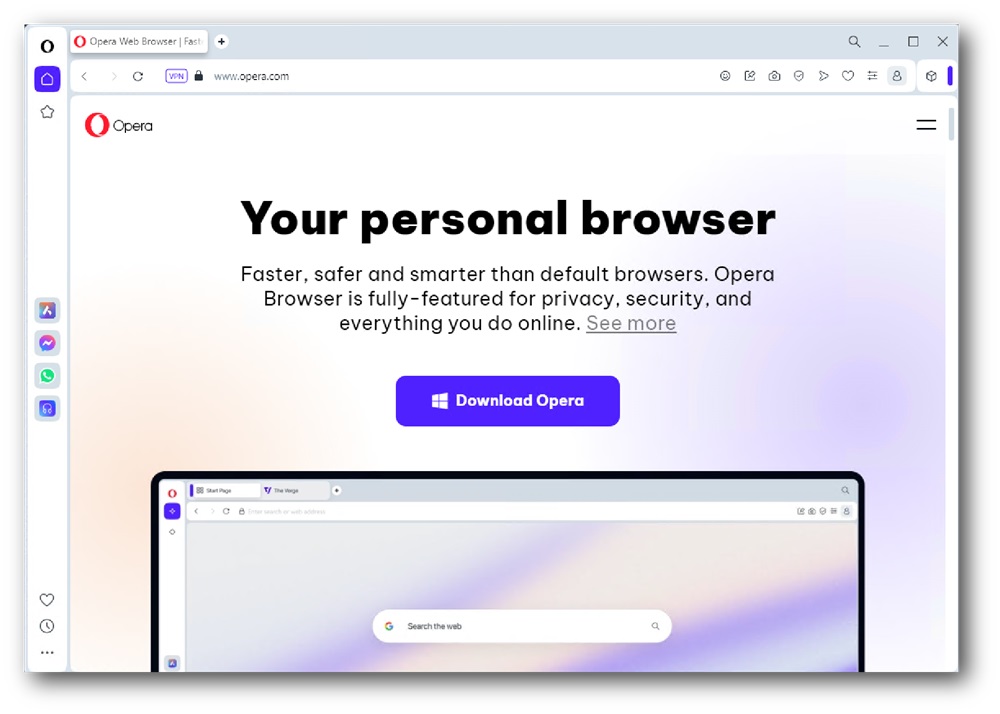
“Windows is our biggest audience, so it is very important for us to deliver a seamless experience on all Windows devices,” said Bartosz Wiklak, head of QA and Automation at Opera. “We had been seeing increased market excitement about the future of Arm-based PCs for some time. When the App Assure team got in touch with us, we decided it was a great time to start focusing on it. We always aim to be at the forefront of the adoption curve and offer more options for our customers.”
Through a series of technical workshops, App Assure engineers met with Opera engineers to discuss the nuts and bolts of optimizing for Arm. These in-depth sessions provided a deep dive into the intricacies of Arm’s architecture, covering details that go beyond simple cross-platform build configuration or signing multi-architecture app bundles. App Assure engineers also provided technical documentation to further Opera’s understanding of Windows on Arm. This work helped lay the foundation for a version of Opera that is not only compatible with Arm devices, but also takes advantage of the best-in-class performance offered by these devices.
“Our experience developing for other Arm platforms was that it took quite a bit of work, so we were initially concerned about the time commitment. But when we looked deeper into it, we found out that a lot of the porting work had already been done in the Chromium project for the Arm-native release of Microsoft Edge. So, it was a very smooth process. We produced a first build in just a few days.” said Wiklak. “Once the builds passed quality bar, we benchmarked optimized browser using Speedometer, a widely popular benchmark for web browsers. We were really pleased that the score was more than double when compared to emulated version.” The Arm-optimized version of Opera will be first available on the developer stream of the browser, allowing early adopters to try it out on Arm-based Windows devices.

App Assure helps developers unlock potential
We are confident that Windows on Arm is going to revolutionize personal computing, and we are excited to offer App Assure to Windows on Arm developers to help all organizations see just how easy it is to build for this platform.
If you’d like to know more about how to add Arm support to your Windows app, check out the technical documentation.
Once you’re ready to begin your porting journey, Microsoft’s Arm Advisory Service can provide detailed insights into platform features, best practices and code examples. For example, App Assure engineers can help you:
- Understand the nuances of emulated code translation and how to seamlessly interoperate between native and x64 code.
- Configure build systems most efficiently for multi-architecture delivery.
- Obtain Arm-based hardware or get started with Azure Virtual Machines and then prepare those environments for development, continuous integration, or test runners.
If this sounds like something you’re interested in, reach out to us by completing this form.
Source: Windows Blog
—