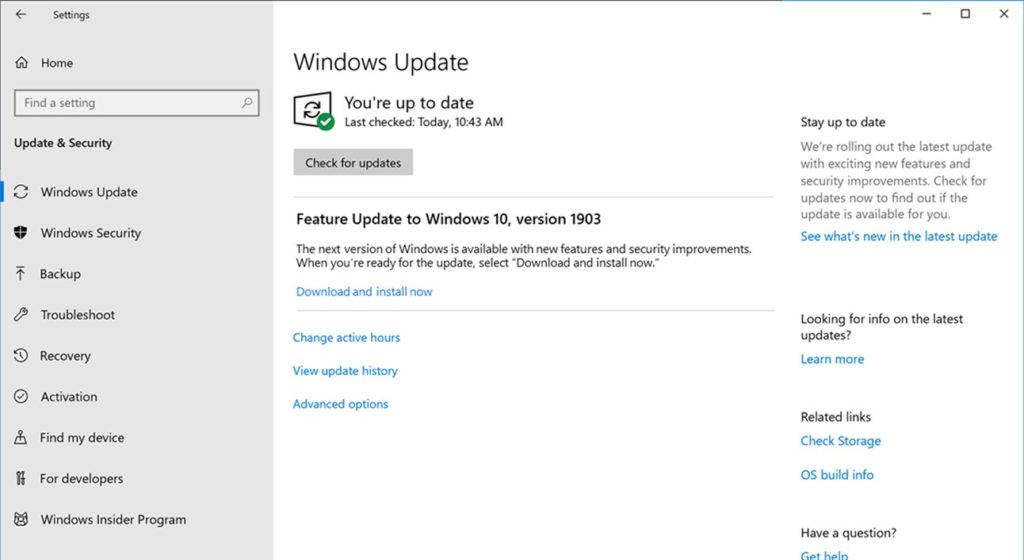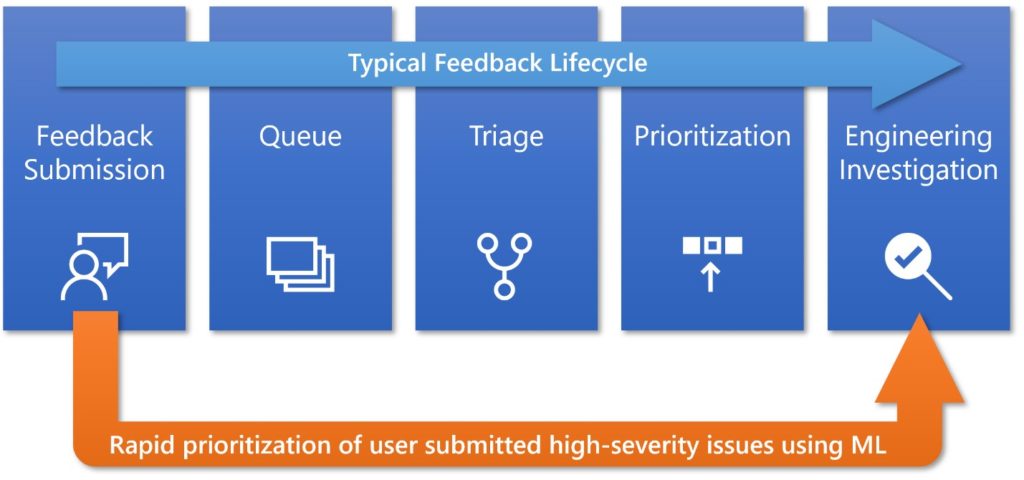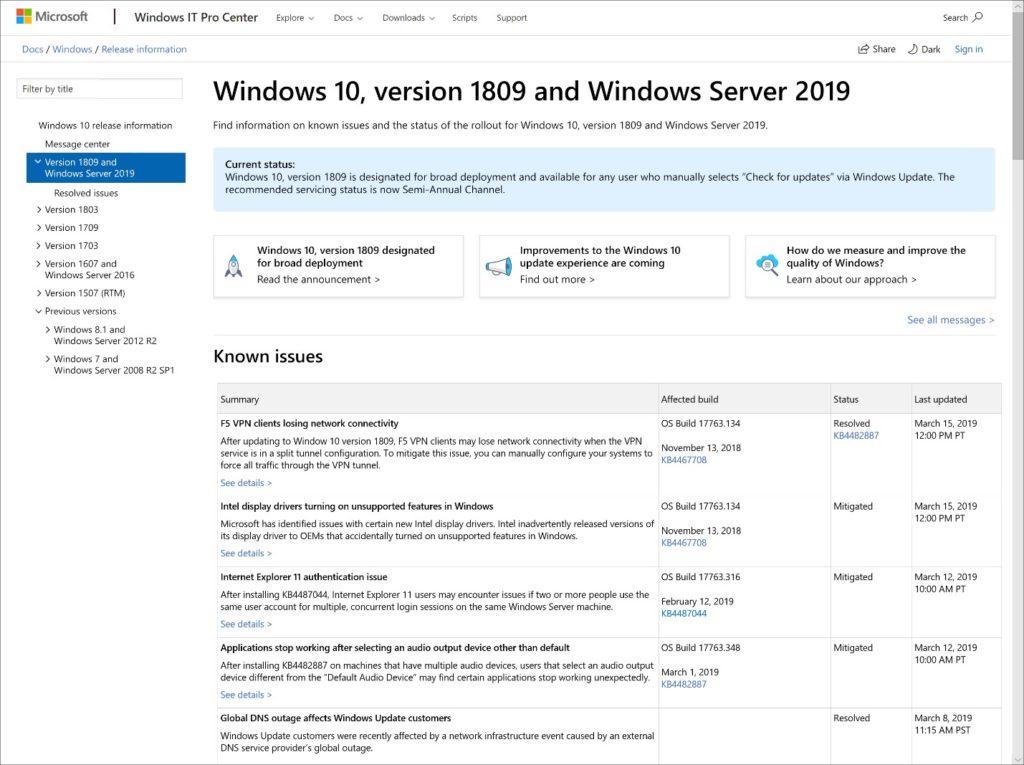While regular updates are critical to keeping modern devices secure and running smoothly in a diverse and dynamic ecosystem, we have heard clear feedback that the Windows update process itself can be disruptive, particularly that Windows users would like more control over when updates happen. Today we are excited to announce significant changes in the Windows update process, changes designed to improve the experience, put the user in more control, and improve the quality of Windows updates.
In previous Windows 10 feature update rollouts, the update installation was automatically initiated on a device once our data gave us confidence that device would have a great update experience. Beginning with the Windows 10 May 2019 Update, users will be more in control of initiating the feature OS update. We will provide notification that an update is available and recommended based on our data, but it will be largely up to the user to initiate when the update occurs. When Windows 10 devices are at, or will soon reach, end of service, Windows update will continue to automatically initiate a feature update; keeping machines supported and receiving monthly updates is critical to device security and ecosystem health. We are adding new features that will empower users with control and transparency around when updates are installed. In fact, all customers will now have the ability to explicitly choose if they want to update their device when they “check for updates” or to pause updates for up to 35 days.
We are taking further steps to be confident in the quality of the May 2019 Update. We will increase the amount of time that the May 2019 Update spends in the Release Preview phase, and we will work closely with ecosystem partners during this phase to proactively obtain more early feedback about this release. This will give us additional signals to detect issues before broader deployment. We are also continuing to make significant new investments in machine learning (ML) technology to both detect high-impact issues efficiently at scale and further evolve how we intelligently select devices that will have a smooth update experience.
I’m pleased to announce that the Windows 10 May 2019 Update will start to be available next week in the Release Preview Ring for those in the Windows Insider Program. We will begin broader availability in late May for commercial customers, users who choose the new May 2019 Update for their Windows 10 PC via “check for updates,” and customers whose devices are nearing the end of support on a given release.
I’d now like to share the details of our new update controls and the enhancements to our approach to transparency and quality coming with the May 2019 Update.
New features that put customers more in control of updates
With the release of the Windows 10 May 2019 Update, we are introducing new features that provide additional clarity and control over the update experience, both for feature updates and optional monthly non-security updates. New, straightforward controls were designed to help prevent updates from occurring unexpectedly and to make it very clear which type of update is selected. At the heart of this change is a new “Download and install now” option in Windows Update settings.
- Download and install now option provides users a separate control to initiate the installation of a feature update on eligible devices with no known key blocking compatibility issues. Users can still “Check for updates” to get monthly quality and security updates. Windows will automatically initiate a new feature update if the version of Windows 10 is nearing end of support. We may notify you when a feature update is available and ready for your machine. All Windows 10 devices with a supported version will continue to automatically receive the monthly updates. This new “download and install” option will also be available for our most popular versions of Windows 10, versions 1803 and 1809, by late May.
Additional improvements to put users more in control of updates that are being introduced with the May 2019 Update include:
- Extended ability to pause updates for both feature and monthly updates. This extension ability is for all editions of Windows 10, including Home. Based on user feedback we know that any update can come at an inconvenient time, such as when a PC is needed for a big presentation. So, we’re making it possible for all users to pause both feature and monthly updates for up to 35 days (seven days at a time, up to five times). Once the 35-day pause period is reached, users will need to update their device before pausing again.
- Intelligent active hours to avoid disruptive update restarts. The active hours feature, introduced in the Windows 10 Anniversary Update, relies on a manually configured time range to avoid automatically installing updates and rebooting. Many users leave the active hours setting at its 8 a.m. – 5 p.m. default. To further enhance active hours, users will now have the option to let Windows Update intelligently adjust active hours based on their device-specific usage patterns.
- Improved update orchestration to improve system responsiveness. This feature will improve system performance by intelligently coordinating Windows updates and Microsoft Store updates, so they occur when users are away from their devices to minimize disruptions.
Expanded focus on quality
Quality is extremely important to us. While we are always making investments in how we approach and improve quality, I’d like to highlight several specific improvements we are making with the May 2019 Update.
Expanding Release Preview
The final May 2019 Update build will spend increased time in the Release Preview Ring of the Windows Insider Program, allowing us to gather more feedback and insights on compatibility and performance at scale before making the update more broadly available. During this period, we are significantly expanding interaction with our ecosystem partners, including original equipment makers (OEMs) and independent software vendors (ISVs), which should help improve initial quality across a variety of devices, hardware and software configurations.
OEMs will begin manufacturing new PCs and devices with this same build, and both OEMs and ISVs will begin deployment of the May 2019 Update internally with their employees. Additionally, Microsoft will aggressively internally deploy the May 2019 Update during the Release Preview period and encourage employees to do the same on their personal devices. By carefully studying data from this expanded population and for this additional time, we will gain increased confidence in Windows quality before offering it to a broader audience later in May.
Early detection of low-volume, high-severity issues
We’re fortunate to have many millions of customers sending us feedback. Our desire to find the most impactful issues quickly required us to think differently about how we apply natural language processing (NLP) and machine learning (ML) to identify high-severity issues faster, even when few people report them. We are building the capability to detect all types of low-volume, high-severity issues, and have specifically advanced our capability in the area of data loss. This work includes streamlining and automating the clustering, classification and routing of the ~20,000 pieces of customer feedback we receive daily and prioritizing the top issues for investigation by engineers, improving our high-severity issue detection capability to hours versus days, as shown below:
Next generation of ML-based intelligent rollout
We are also evolving our intelligent rollout ML model to better differentiate devices that will have a good update experience. We have added new label criteria so we can train the model on a broader set of issues, such as display or audio issues after update. In addition, we have implemented an ensemble approach that enables the model to predict the individual label criteria (e.g., rollback, operating system crash, application issues, etc.) related to the update experience as well as the full collection of criteria to improve our ability to accurately predict and troubleshoot issues.
New public dashboard for increased issue transparency
One of our core principles is transparency, and we are continuing to invest in clear and regular communications with our customers on status and when there are issues. We will be launching a new Windows release health dashboard later this month that will empower users with near real-time information on the current rollout status and known issues (open and resolved) across both feature and monthly updates. This will build on the Windows 10 Update History page that we currently use. Details for each Windows 10 version will be represented on one page that can easily be searched by keyword, including important announcements, new blog posts, service and support updates and other news. Users will be able to share the content via Twitter, LinkedIn, Facebook and email. (The dashboard will also feature Dark mode, the same popular feature users love, that was recently introduced in Windows 10.)
Windows 10 May 2019 Update rollout approach
The May 2019 Update will start to be available next week in Release Preview. We will rollout the production-quality Release Preview in phases for early adopters through the Windows Insider Program. Users already taking part in the Release Preview will receive monthly updates via normal channels.
In late May, we will begin availability for those users on a currently supported version of Windows 10 who seek to update via “Download and install now” (limited to devices with no known compatibility issues). We will also begin the phased rollout using our ML model to intelligently target those devices running Windows 10, version 1803 or prior versions that our data and feedback predict will have the best update experience. We will proactively monitor all available feedback and update experience data, making the appropriate product updates when we detect issues, and adjusting the rate of rollout as needed to ensure all devices have the best possible update experience.
Our commercial customers can begin their targeted deployments in late May, which will mark the beginning of the 18-month servicing period for Windows 10, version 1903 in the Semi-Annual Channel. We recommend IT administrators start validating the apps, devices and infrastructure used by their organizations at that time to ensure that they work well with this release before broadly deploying. The May 2019 Update will be available in late May through Windows Server Update Services (WSUS), Windows Update for Business, the Volume Licensing Service Center for phased deployment using System Center Configuration Manager or other systems management software.
Providing update control, quality and transparency
We believe the steps we’ve taken provide Windows customers more choice and control on updates while continuing to enhance our focus on quality. With a more robust and longer Release Preview and further investments in machine learning for both high-severity issue detection and our next generation of intelligent rollout, our goal is to provide the best, transparent Windows update experience. We look forward to sharing more about the rollout of the May 2019 Update and new quality-focused innovations in future posts and on our new Windows release health dashboard.
The post Improving the Windows 10 update experience with control, quality and transparency appeared first on Windows Blog.
Source: Windows Blog
—