Simply pop a ‘pen’ out from your device and immediately start writing – Samsung Electronics’ innovative idea that came to life with the inclusion of the S Pen in the company’s Galaxy Note series 10 years ago has since provided users with unique and enriching device experiences.
Since then, the S Pen has undergone multiple innovations to transform it from a mere stylus into an independent device of its own. For example – you no longer need to rely on just your smartphone to take a picture; the S Pen can do that for you.
The 10 years that have passed since the debut of the S Pen have been filled with countless innovations and challenges. Follow along with us as we chart the evolution of this significant stylus, from its debut as a simple smartphone accessory to its latest form as its own singular category of device.

Identity: How the S Pen has Taken on Real Pen-Like Qualities

The S Pen is designed to provide the experience of writing with a real pen. Since its debut with the first Galaxy Note device in 2011, the S Pen has continued to provide improved pressure sensitivity from 256, 1024, and 2048 levels to a remarkable 4096 sensitivity level. Pressure sensitivity determines how much you can vary the width of the lines you draw with your S Pen; the higher it is, the more precisely the stylus will respond to your control. The S Pen’s high pressure sensitivity allows you to control the stroke weight of your stylus as you apply varying amounts of pressure to your screen, and the diameter of the S Pen’s tip has also been reduced over the years from 1.6mm to 0.7mm so as to allow for delicate strokes when drawing.

When it comes to notetaking, every user has their own habits, be it using a specific highlighter to mark important passages in a text or preferring a slim pen tip for writing. The S Pen, which initially provided four pen types – Pen, Pencil, Brush and Highlighter – today offers a wide variety of pen options, including Calligraphy and Fountain pen options. The true-to-life S Pen experience even comes with a different writing sound for each pen option you choose, and the sound effect of a pen cap closing when the S Pen is re-inserted into the device provides a satisfying, realistic feel, too. Furthermore, the eye-dropper tool, which makes it easy to lift colors from within a Note, has also been added for easy pen color customization.
Since the release of the Galaxy Note9, the S Pen has featured a built-in battery for optimized usage and user convenience. Users need simply plug their S Pen back into their device to automatically charge it; Galaxy Note20 users can enjoy a fully charged S Pen in just 7 minutes, with a standby time of 24 hours.1

Further to these innovations, it is the S Pen’s response time that truly grants it that life-like writing experience. Since the release of the Galaxy Note20, the S Pen features AI technologies that bolster the pen’s acceleration and gyro sensors in order to predict pen movement and improve accuracy, resulting in a response time that is 80% faster than the previous model. Combined with the Galaxy Note20’s 120Hz display, this faster S Pen provides a remarkably smooth user experience.
Performance: Evolving from a Simple Stylus to a Pen
Over the past 10 years, the S Pen has developed into a versatile pen with a wide range of features. One such highlight of this evolution is the S Pen’s Air Command menu, first introduced with the Galaxy Note3. When you eject the S Pen or click its button, a series of essential S Pen feature icons appear on-screen. These days, the Air Command menu emerges in a line, as opposed to the fan shape that earlier models featured, in order to display more icons at once. Users can even customize the actions and icons that appear so as to enjoy effortless and instant access to their most frequently used features.

Colorful messages written down using the Galaxy Note10’s Screen off memo feature
Another notable S Pen functionality is the Screen off memo function, which was included to broaden the horizon of quick notetaking. This feature, first featured with the Galaxy Note5, lets users write their notes down directly onto the lock screen once they have popped out their S Pen. The resulting Note is then kept on the Always On Display, or saved to Samsung Notes, and over the years, this feature has seen more options for pen tips, colors and canvas size included to help you capture your inspiration in real time.

The Galaxy Note9’s S Pen is powered by a Super Capacitor, which provides ultra-fast charging and supports Bluetooth Low-Energy (BLE)
Despite the application of various improvements and innovations since its inception, the S Pen truly became a device of its own with the release of the Galaxy Note9. This revolutionized S Pen featured Bluetooth Low-Energy (BLE) connectivity, meaning that users can control their music, camera app and more directly from their S Pen within a certain radius – similar to a remote control.
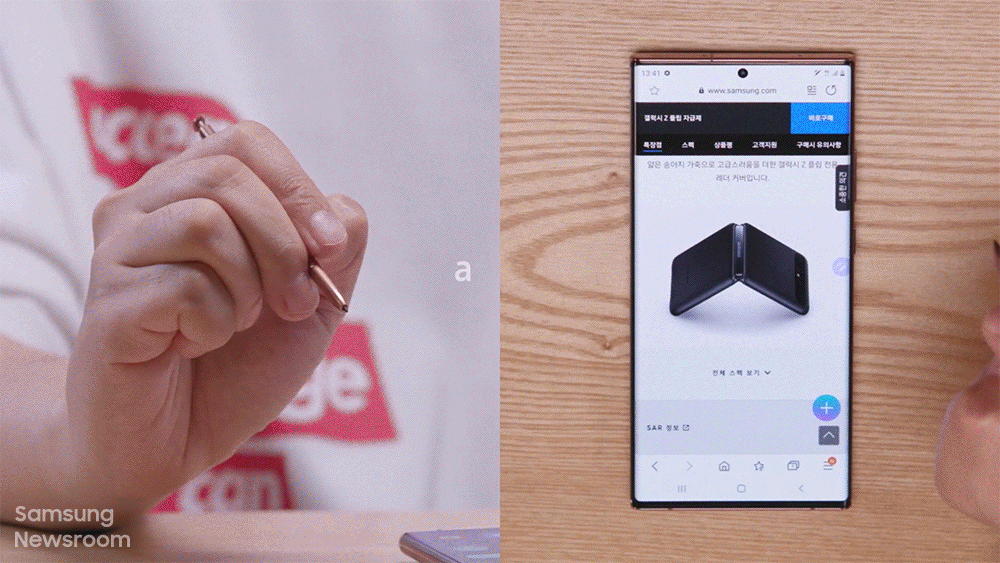
Since the release of the Galaxy Note9, the S Pen has only seen more expansions to its scope. The introduction of S Pen Air actions with the Galaxy Note10 line allows users to control their smartphone’s applications by pressing their S Pen’s button. With Air actions, you can harness intuitive actions to switch between camera and shooting modes, zoom in or out of a shot and execute a variety of other convenient functions – all with customizable gestures.
With the Galaxy Note20 series, gesture control has only gotten easier with the introduction of five Anywhere actions. Users can now customize actions for the Back, Home, Recent App, Smart Select and Screen Write commands, making the S Pen more helpful for device control than ever before.
Design: Write Intuitively, With Style

From a rounded form to a flat symmetrical design to a unibody type, Samsung has constantly been refining the design of the S Pen for more seamless pen handling and the most comfortable writing experiences possible. As a result, the S Pen has developed to be an ergonomic pen that allows users a relaxed grip. Since the release of the Galaxy Note10, the S Pen has boasted a sleeker appearance thanks to its elegant, unibody design, and the Note10 and Note20 series feature the lightest and thinnest S Pen yet, coming in at just 3.04g and 5.8mm.

Galaxy Note9 packaging featuring S Pen imagery
The development of an S Pen that came in a range of color options came about to satisfy those users looking to showcase their personality through their devices. Each color option even matched the corresponding device’s S Pen slot. The Galaxy Note9’s color options have been a particular highlight, with a clear ocean-blue device paired with a vivid yellow S Pen. The Galaxy Note9’s packaging summarized the evolution of the S Pen so far, featuring the stylus on the front of its box to establish that the S Pen truly is the key identifier of the Galaxy Note series.


In order to provide users with the most lifelike pen experience possible, Samsung has been working with a range of pen makers in order to provide different types of S Pen. One result of these efforts is the Lamy Safari Stylus S Pen, a hybrid between the classic S Pen and the world-famous fountain pen brand’s signature product that featured a thinner nib for more precise writing experiences. Another unique S Pen product came about through a collaboration with South Korea’s national ballpoint brand, Monami. This S Pen featured several features bespoke to a Monami pen, including a nib that could be safely stored when not in use. Such collaborations provide users with unique color and design preferences more choice when it comes to customizing their own S Pen experiences.
Ecosystem: Diversifying the S Pen’s Canvas Options

The Galaxy Tab S7 series’ S Pen
These days, you can enjoy the versatility of the S Pen on larger screens such as tablets and laptops as well as on your smartphone. Samsung’s Galaxy Tab A and S series include an S Pen, as does the Galaxy Book, allowing users to take advantage of their S Pen on increasingly larger canvases. The S Pen models included with Samsung’s tablets and laptops have been developed differently to those developed for smartphones, featuring a rounded, unibody design and a glossy finish.
Users of Galaxy Tab S6 and S7 devices can easily store their S Pen on the side and back (respectively) of their tablets thanks to their magnetic storage feature, making it easier to keep track of your S Pen and also providing a simple way for you to charge your S Pen.
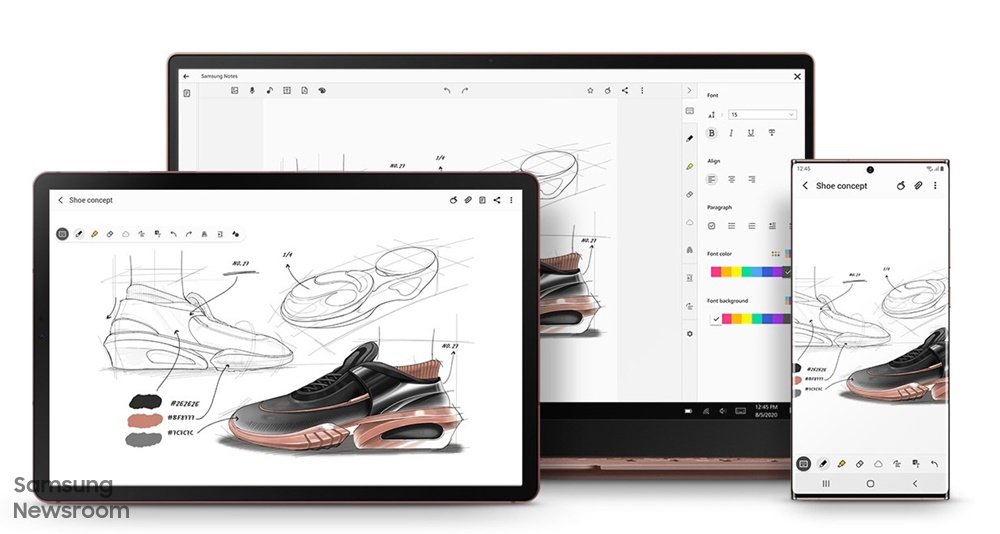
The expansion of the S Pen ecosystem also comes with more opportunities for pro-level S Pen usage. The Galaxy Tab S7 is the first to come pre-loaded with Clip Studio Paint, a professional drawing app for illustration, webtoon and animation production, Noteshelf, a dedicated note-taking app, and Canva, a graphic design app. Accordingly, the S Pen is today playing a key role in transforming the tablet into a device capable of servicing any user’s tastes and interests.
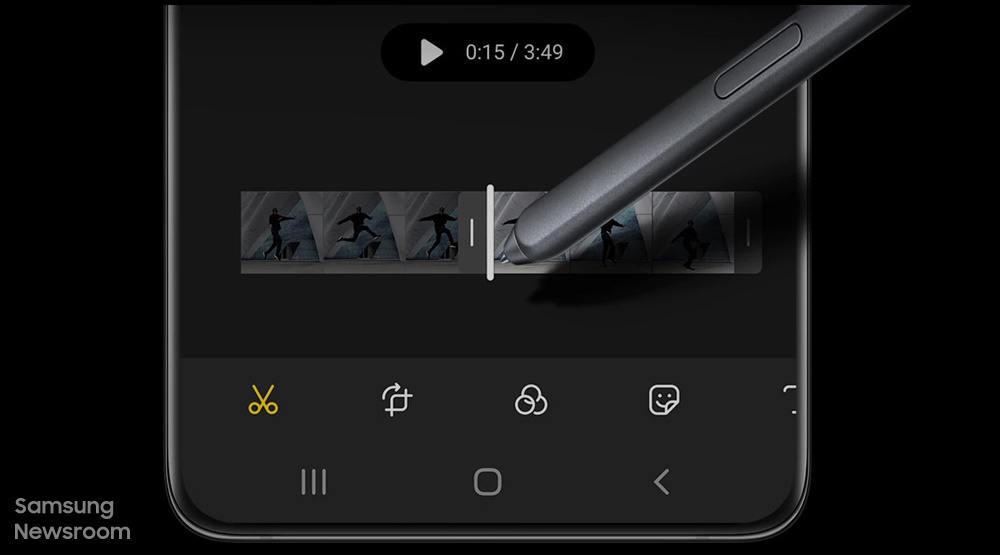
The S Pen has become the key identifying feature of the Galaxy Note series and Samsung’s latest tablet line-ups, but this has been taken a step further following its launch along with the Galaxy S21 Ultra earlier this year. The very latest Galaxy S line device provides users with such S Pen benefits as drawing, notetaking and video editing; S21 Ultra users can take advantage of the delicate touch granted by the S Pen for precise and elaborate video editing capabilities unachievable by human fingers alone. The inclusion of the S Pen in an S series device is an innovation that improves both device portability and productivity, and going forward, Samsung is determined to bring the outstanding performance of the S Pen into a wider range of categories for more seamless mobile experiences.
Since its conception, the S Pen has been a landmark innovation. An elegant instrument that lets users create to their heart’s content on their digital screens, the evolution of this delicate stylus over the past decade has seen the S Pen grow into an independent smart device of its own. Stay tuned to find out how the S Pen is set to develop further and provide users with even more means of self-expression.
1Data source: https://www.samsungsvc.co.kr/online/faqView.do?faqId=KNOW1000036790
* All functionality, features, specifications and other product information provided in this document including, but not limited to, the benefits, design, pricing, components, performance, availability, and capabilities of the product are subject to change without notice. Availability may vary by market, operator and connected device.
Source: Samsung Mobile Blog
—