Hello Windows Insiders, today we are releasing Windows 11 Insider Preview Build 22635.4010 (KB5041869) to the Beta Channel.
REMINDER: Windows Insiders in the Beta Channel will receive updates based on Windows 11, version 23H2 via an enablement package (Build 22635.xxxx). For Insiders in the Beta Channel who want to be the first to get features gradually rolled out to you, you can turn ON the toggle (shown in the image below) to get the latest updates as they are available via Settings > Windows Update. Over time, we will increase the rollouts of features to everyone with the toggle turned on. Should you keep this toggle off, new features will gradually be rolled out to your device over time once they are ready.
Turn on the toggle to get the latest updates as they are available to get new features rolled out to you.Going forward, we will document changes in Beta Channel builds in two buckets: new features, improvements, and fixes that are being gradually rolled out for Insiders who have turned on the toggle to get the latest updates as they are available and then new features, improvements, and fixes available to everyone in the Beta Channel.
Changes and Improvements gradually being rolled out to the Beta Channel with toggle on*
[Taskbar & System Tray]
- The more simplified system tray with shortened date/time change that began rolling out with Build 22635.3930 is now beginning to roll out again to Windows Insiders in the Beta Channel after temporarily disabling the experience to address some issues.
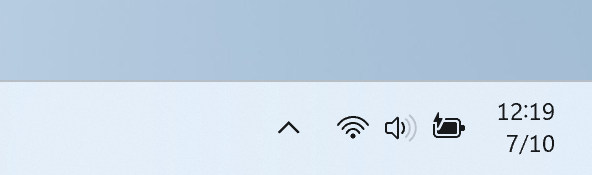
- For Insiders in the Beta Channel who have the experience where we show jump lists when you hover your mouse cursor over apps on the taskbar that have jump lists that began rolling out with Build 22635.4000, there is a setting to turn this off should you want to via Settings > Personalization > Taskbar under “Taskbar behaviors”.
Fixes gradually being rolled out to the Beta Channel with toggle on*
[Taskbar]
- Fixed a recent issue where if you pressed the Shift key when you right clicked on an app icon on the taskbar, it was opening another instance of the app rather than opening the expected menu. As part of this fix, we also fixed an issue where if you pressed the Shift key when right-clicking on an app icon on the taskbar would sometimes crash explorer.exe.
[Task Manager]
- Fixed an issue where the dropdown at the top of the GPU section of Performance wasn’t showing in dark mode when dark mode was enabled.
Known issues
[Taskbar]
- We’re working on the fix for an issue causing explorer.exe to crash for some Insiders when closing apps from the taskbar in the latest builds.
[File Explorer]
Insiders in the Beta Channel with the updated Recent, Favorites, and Shared sections on the File Explorer homepage may see the following known issues:
- Keyboard focus may be lost on selection of an unselected tab item.
[Input]
- We are working on the fix for an issue causing the emoji panel to close when trying to switch to the kaomoji and symbols sections, or after selecting an emoji.
Paint Update
We are rolling out an update for Paint (version 11.2406.36.0 and newer) to Windows Insiders in the Beta and Release Preview Channels that introduces the following improvements:
- Pen back button eraser support: In the new update, users can now seamlessly switch from their current tool to erase by pressing on the eraser button or flipping to the back of the stylus pen to erase.
- Pen support lasso select in pen side button: In the latest update, users can click on the side button when they hover the stylus pen over the screen to use the free-form selection tool and select anything on the canvas quickly.
FEEDBACK: Please file feedback in Feedback Hub (WIN + F) under Apps > Paint.
Reminders for Windows Insiders in the Beta Channel
- Updates released to the Beta Channel are based off Windows 11, version 23H2.
- Features and experiences included in these builds may never get released as we try out different concepts and get feedback. Features may change over time, be removed, or replaced and never get released beyond Windows Insiders. Some of these features and experiences could show up in future Windows releases when they’re ready.
- Many features in the Beta Channel are rolled out using Control Feature Rollout technology, starting with a subset of Insiders and ramping up over time as we monitor feedback to see how they land before pushing them out to everyone in this channel.
- Some features in active development we preview with Windows Insiders may not be fully localized and localization will happen over time as features are finalized. As you see issues with localization in your language, please report those issues to us via Feedback Hub.
- Windows Insiders in the Beta Channel who want to be the first to get features gradually rolled out to you*, you can turn ON the toggle to get the latest updates as they are available via Settings > Windows Update. Over time, we will increase the rollouts of features to everyone with the toggle turned on. Should you keep this toggle off, new features will gradually be rolled out to your device over time once they are ready.
- Because the Dev and Beta Channels represent parallel development paths from our engineers, there may be cases where features and experiences show up in the Beta Channel first.
- Check out Flight Hub for a complete look at what build is in which Insider channel.
- Copilot in Windows** is being rolled out gradually to Windows Insiders across our global markets. Customers in the European Economic Area will be able to download the Copilot in Windows experience as an app from the Microsoft Store.
Thanks,
Amanda & Brandon
Source: Windows Blog
—