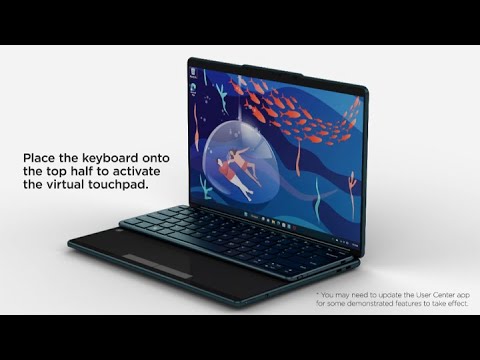
While using the Bluetooth keyboard, you can put it beside the notebook or on the bottom screen. Place it on the top half of the bottom screen, then the virtual touchpad will be activated. Place on the bottom half, then the widget bar will be activated. Learn more about Yoga Book 9i (2023) in Lenovo Support.
For more details, check Lenovo Support here: https://pcsupport.lenovo.com/us/en/products/laptops-and-netbooks/yoga-series/yoga-book-9-13iru8?linkTrack=Homepage%3ABody_Search%20Products&searchType=3&keyWordSearch=Yoga%20Book%209%2013IRU8
Source: Lenovo YouTube
—