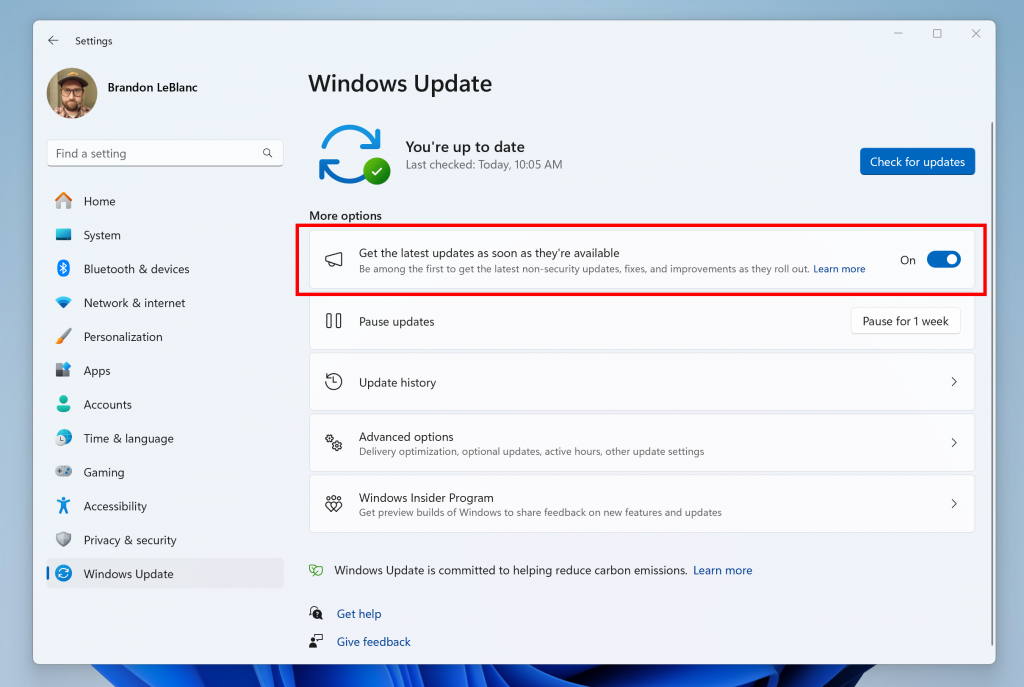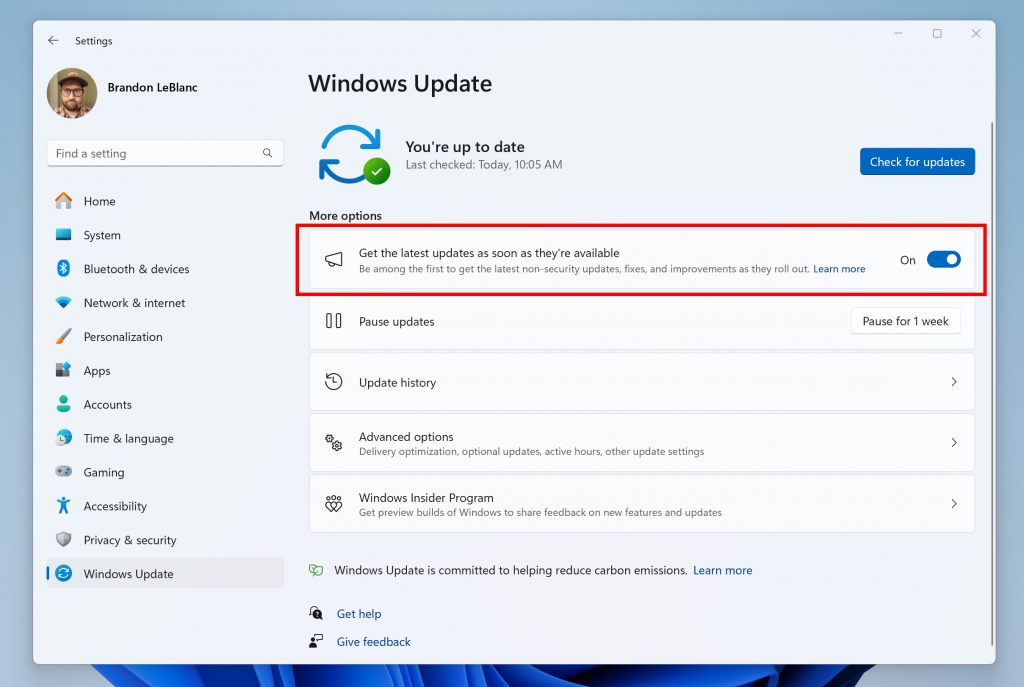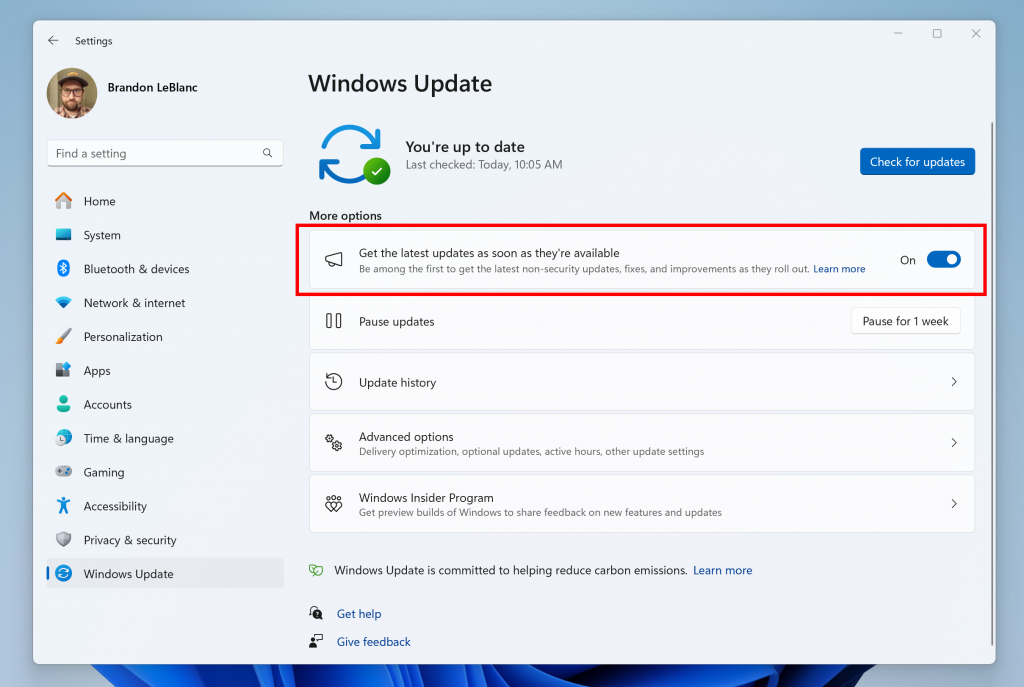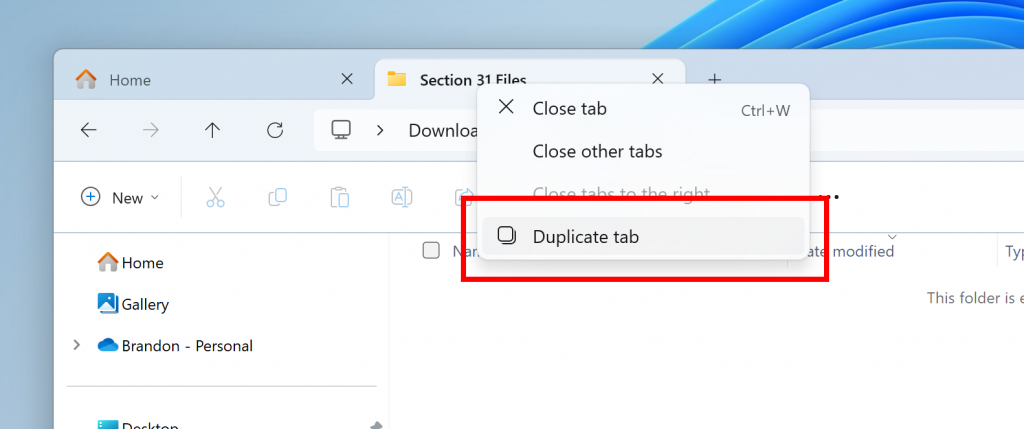Things are about to get seriously chaotic in the newest season of Apex Legends. Starting May 7 Upheaval lives up to its name with plenty of new content and changes that’ll keep even the most seasoned Legends on their toes. Ready to find out what’s coming soon to the Apex Games? Just keep reading.
Embrace chaos

“Life’s just a game and lucky you, you’re playing it with me.”
Things are really heating up this season, and new Legend Alter is striking the match. There’s very little known about this new Void tech user except that calamity seems to follow in her wake. Is she the cause or simply in the wrong place at the wrong time? No one can say. But she does seem to take real joy in watching catastrophes unfold, and reveling in what chaos brings out in those around her. While her morality may be in question, her abilities definitely aren’t:
Gift from the Rift – Can remotely interact with a deathbox to claim one item. Cannot be armor.
Void Passage – Creates a portal passageway through a surface.
Void Nexus – Create a regroup point that all allies can remotely interact with to open a phase tunnel back to that location.
What brings the mysterious Alter to the Apex Games? No one can really say. But one thing’s for sure, when she’s around life is never boring.
Stand alone in Solos

Duos is out as Solos Takeover makes its much-anticipated return at the beginning of the season. This fan-favorite is back with enough new mechanics to keep things very interesting. It’s every Legend for themselves, which means no one will be watching your back – so you’ll need to rely on your Battle Sense to detect nearby enemies. Pre-kitted weapons and attachments will help you stay one step ahead of the competition, while Second Chance auto-heal will keep you in fighting shape long enough to come out on top. Drop into Solos Takeover starting May 7.
Broken Moon shatters


A lunar nightmare becomes reality as Olympus appears to crash into Cleo’s Stasis Array Node, reshaping the battlefield with new POIs and a streamlined map (including new rotations and revamped zip rails ripe for spreading havoc). Debris from the crash as well as meteor strikes and what some are calling unknown biological material have led to a lockdown and quarantine in what was the Promenade. Welcome instead to the Quarantine Zone.
If you’re looking for intense close-quarters action and fast-paced looting, this is where you’ll find it.
Breaker Wharf has shifted to where the Backup Atmostation was originally, and that’s not the only change you’ll have to look forward to. Raining debris has changed up the topography as well as playstyle options – upping the pandemonium potential. Space Port’s move should provide some choice loot opportunities, while Cliff Side offers up an interesting layout primed for intense tug-of-war battles between the high and low grounds. The new Lunar buildings of Solar Pods should keep things moving as well as offer up new combat experiences.
Need a moment to catch your breath? Underpass should give your team the breathing space you need to get back in the game. And Experimental Labs is a great spot for anyone looking for a little high-risk, high-reward action. Finally, new rotations round out the fun offering you a variety of opportunities to make life a little more difficult for opposing squads.
Chaos is coming

There’s even more on the way during Apex Legends: Upheaval, including the opportunity to slice in style with customizable Apex Artifacts, leaving your unique signature of destruction. Then corrupt your style with the Upheaval Battle Pass, unlocking 100+ rewards including Exotic Shards.
It’s a new world, Legend – get ready to disturb the peace.
Play Apex Legends for free* now on PS5 and PS4.
*Applicable platform account and platform subscription (sold separately) may be required. A persistent internet connection and EA account required. Age restrictions apply. Includes in-game purchases.
Source: Playstation Blog
—