
Fitbit may have built its reputation on helping people hit 10,000 steps, but the company’s current suite of sleep, diet, and exercise features also makes its products invaluable to competitive athletes. It’s why team Lotto-Soudal asked Fitbit to provide Fitbit Charge 2s for them to use during this year’s Tour de France, and why the Australian national swim team partnered with Fitbit to outfit its more than 100 coaches, swimmers, and staff with Fitbit Surge and Fitbit Flex 2.
Below, the top 13 ways Fitbit helps these athletes—as well as its ambassadors—and how you can also take advantage of these athletic-performance-boosting features.
How Fitbit Devices Can Help You Get Race Ready
Accurately Track Your Workout Stats
Not all athletes train the same way, which is why not all Fitbit products are alike. In terms of activity tracking, Fitbit Ionic is the most robust and will give you the best idea of what’s available. It offers on-board GPS—for accurate pace, distance, elevation climbed, split times, as well as a map of your walk, run, or ride route on-device without having to carry your phone—continuous heart rate and heart rate zone reporting (see “Workout At the Right Intensity,” below), water resistance up to 50 meters, an interval timer, and an exercise mode that can capture real-time stats of over 20 types of activities (for any cross training you do). Learn more about Ionic’s full set of features here or go to Fitbit.com/compare to find the device that best fits you.

Go Longer
Long run or ride scheduled? Your Fitbit device can go the distance—and help you get there, too.
Fitbit Alta HR can last up to 7 days on a single charge; Fitbit Charge 2 stays powered for about five days, and Ionic for up to five days (or up to 10 hours when using GPS or playing music). Battery life varies with use and other factors, so for more information read Can I improve my Fitbit device’s battery life?
Worried about your batteries running low. If you train with Ionic, you can pay for food and drinks with a swipe of your wrist wherever contactless payments are accepted using Fitbit Pay*.
Connect With Likeminded Athletes
The Fitbit app has a built-in virtual community with topic-specific groups like Cardio, Running, Swimming, Yoga, Hiking, Walking, Cycling, Strength Training, Injuries, and more, making it easy to find new friends, ask questions, and get advice.
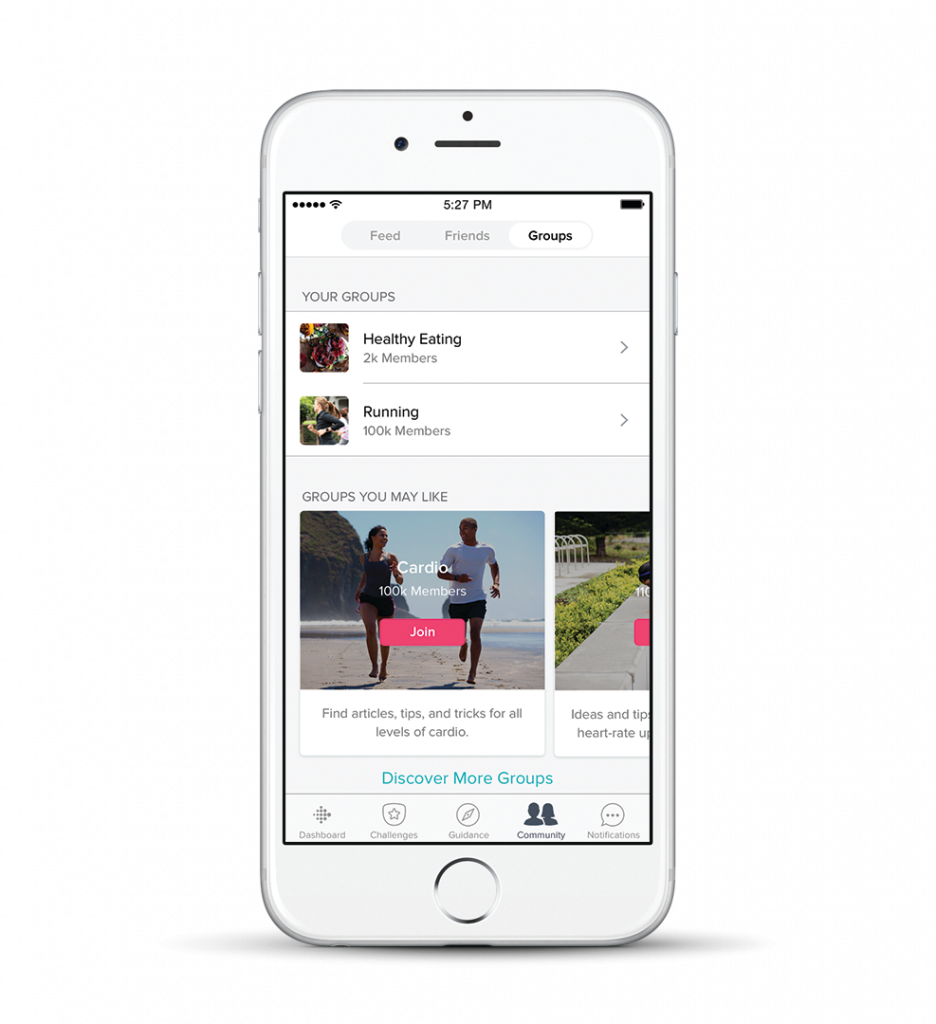
To join one, tap the Community tab at the bottom of the Fitbit app. Then navigate over to Groups or scroll down and tap “Discover More Groups.” Once you join, you’ll be able see the posts of other group members and post something of your own. Their posts will also appear in your Feed.
If you own Fitbit Ionic, you’ll also be able to download a Strava app. (Want even more analytics and motivation? Go to promo.strava.com/fitbit-ionic/ to get a 60-day free trial of Strava Premium.)
Stay Motivated
No matter how dedicated you are, everyone has days when they just can’t muster the willpower to work out. On those days, lean on Fitbit. Open your app and soak up all the super inspirational Community selfies, ditch the gym and do a Fitbit Coach workout in your living room, or fire up Fitbit’s Motivation Mixtape on Pandora** and listen using Fitbit Flyer—playing music before a workout can put you in the right mindset and increase the odds that you’ll actually do it.

Get Adequate Rest
Besides being good for your health, a full night’s sleep is also vital to attention, concentration, physical functioning, muscle memory, healing, and recovery. But logging enough shuteye can be a challenge, especially for competitive athletes juggling work, training, and those pre-race nerves.
What do the pros do? Prioritize and track it. “Sleep is the biggest thing,” says Dallas Mavericks forward and Fitbit ambassador Harrison Barnes. “I track my sleep each night to make sure I’m rested and recovered so I’m at my best on the court the next day.”
Husband-and-wife distance-running duo Sara and Ryan Hall also place a lot of stock in their sleep duration and quality. “If these two matrices are both good then I go full throttle in the gym,” says former professional runner and Fitbit ambassador Ryan Hall. “However if I’ve missed a couple of hours of sleep, then I need to adjust my workout and not lift as heavy or aggressive as usual.” Sara adds, “I’ll look at it first thing in the morning and go back to sleep if I haven’t gotten enough.”
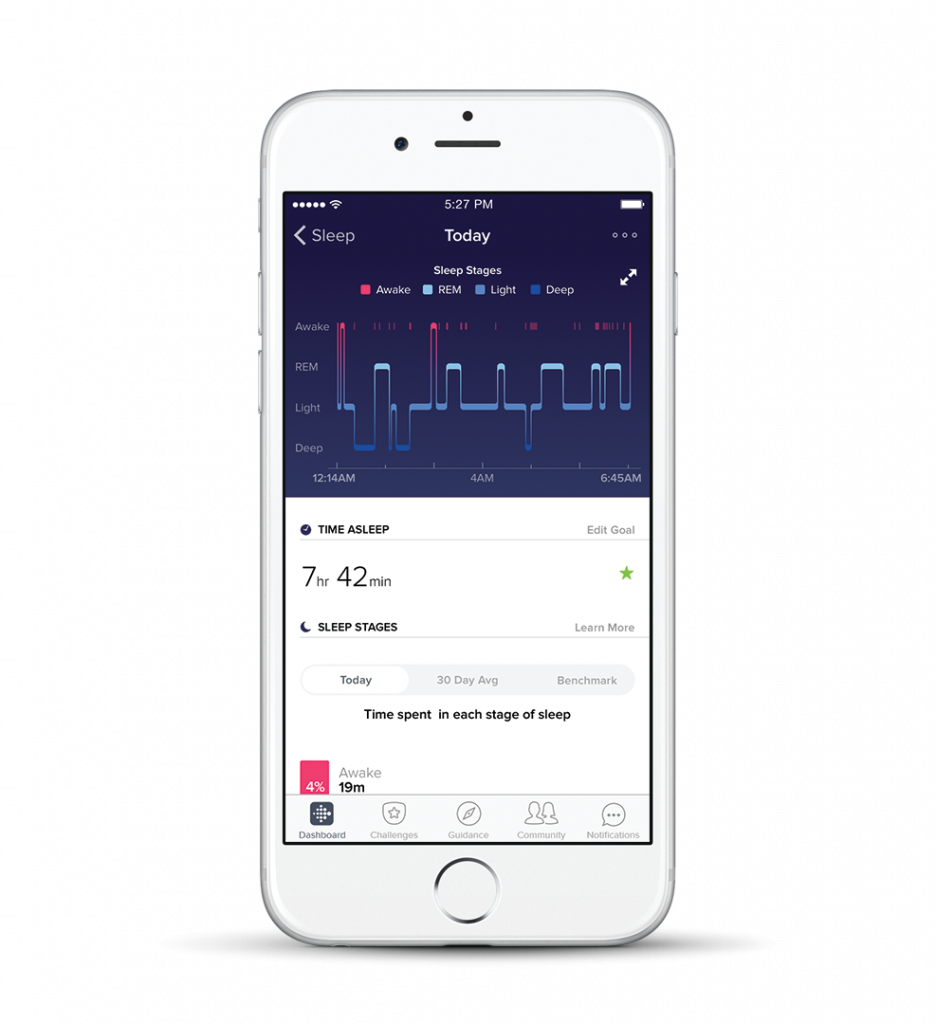
How much sleep do you need? The CDC recommends adults get at least 7 hours a night, but you may need more or less depending on your personal body chemistry and activity levels. To zero in on what’s best for you, pay attention to your sleep duration and Sleep Stages in the Fitbit app (available with any heart-rate enabled Fitbit device), and then ask yourself how you feel, suggests Fitbit sleep consultant Allison Siebern, PhD, consulting assistant professor at The Stanford Center for Sleep Sciences and Medicine and director of Sleep Health Integrative Program at the Veterans Affairs Medical Center in Fayetteville, NC.
If your sleep stages are falling outside the averages but you feel refreshed and engaged, then you’re likely getting the quantity and quality of sleep you need. Use that as your baseline and then set a Bedtime Reminder and silent alarm to help you stick to a consistent sleep schedule.
Stay on Top of Your Hydration
You’ve no doubt heard the 8-glasses-of-water-a-day advice, but do you know much water your body needs? Unfortunately it’s not a static number. “Because the amount of sweat and sodium athletes lose is highly variable, it’s important to understand individual needs and develop a personalized [hydration] plan, including both fluid and salt,” says Lauren Antonucci, a registered dietitian and triathlete.
Perform a sweat test to calculate your sweat rate and if you are a heavy sweater, aim to replenish 75 percent of lost fluids. You can set a water-consumption goal in the Fitbit app and easily log your intake by the glass or bottle. The app will tell you when you’ve hit your goal.

Fuel Your Body With The Right Nutrients
What you eat can make or break not only how your body functions but how you feel while competing. So eating healthfully is important—and something Barnes is still fine-tuning.
“When you’re traveling as much as I do, diet is kind of the one thing you can do a better job of controlling,” says Barnes. “This season is going to be different. Not necessarily paleo—because I feel like when you cut out the carbs, your energy gets a little low—but something kind of along that track. Just cleaner eating will be a big thing.”
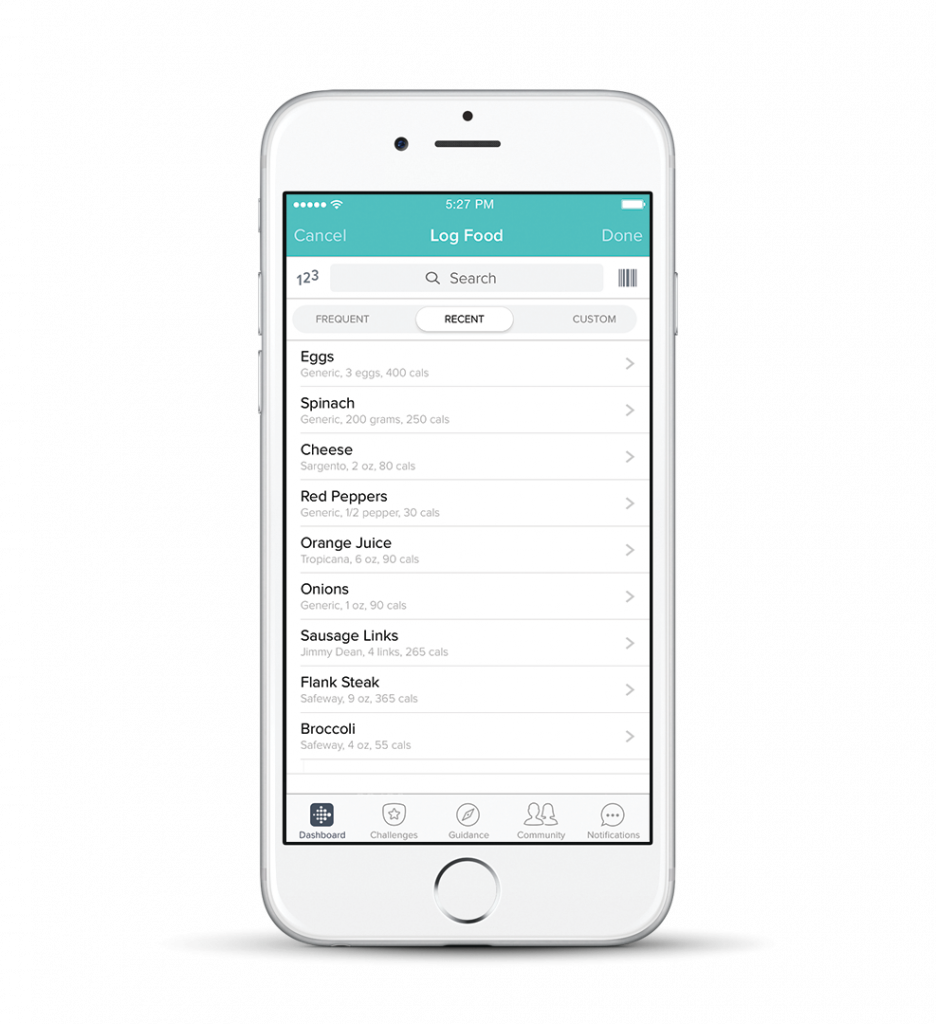
Read up on how to fuel for your sport, and then commit to food logging for at least a week so you can see exactly what you’re eating and where you have room for improvement. Research shows that competitive athletes can benefit from tailoring their calories and macronutrients to their training level and intensity.
Work Out At The Right Intensity
Exercising according to heart rate is old hat for endurance athletes like Ryan Hall: “Tracking my heart rate during exercise is a great way for me to know I’m staying in whatever zone I am intending to be in,” says Ryan. “So if I’m running easy I know my heart rate should be in the 120-130 beats-per-minute (bpm) range, and if I’m running hard I know I need to get my heart rate up to 150-170 bpm.” But it can also be valuable to sport-specific athletes like Barnes.
Barnes recently told Fitbit that he began using target heart rate training last summer as a way to get fitter and improve his recovery. “Hitting a heart rate of 130 and maintaining that for 45 minutes is key for my off-day training,” says Barnes. “It’s helped take my conditioning to another level.”
Whether you’re a target-heart-rate-training veteran or new to the practice, Fitbit can help. Step one involves establishing your heart rate zones. If you have a Fitbit device with PurePulse, the Fitbit app does the work for you using a common age-related formula (details here). However, you can also follow these directions to set custom heart rate zones.
Once your zones are set, all you have to do is stay within the one that corresponds to your goal. Glancing at your tracker or watch during exercise is an easy way to check—for instance, if you have a Fitbit Charge 2, the location of the heart on your display (and the accompanying text) will tell you which heart rate zone you’re currently in. But you can also check your post-workout summary in the app to see exactly how many minutes you spent in each zone.

Monitor Your Fitness Level
Setting a new race personal best or getting an expensive stress test isn’t the only way you can tell if you’re getting fitter. If you have an Alta HR, Charge 2, Blaze or Ionic, Fitbit’s Cardio Fitness Score feature estimates your VO2max, the gold-standard measurement of how well your body uses oxygen during exercise. For the most precise score, use multisport mode on your device to track a 10-minute (or longer) run on a flat course with GPS (if it’s available on your device and you haven’t already done so recently). Once the workout syncs with your Fitbit app, your Cardio Fitness Score will automatically update. To find this information, tap the heart-rate tile on your Fitbit app dashboard, then swipe left on the top graph.
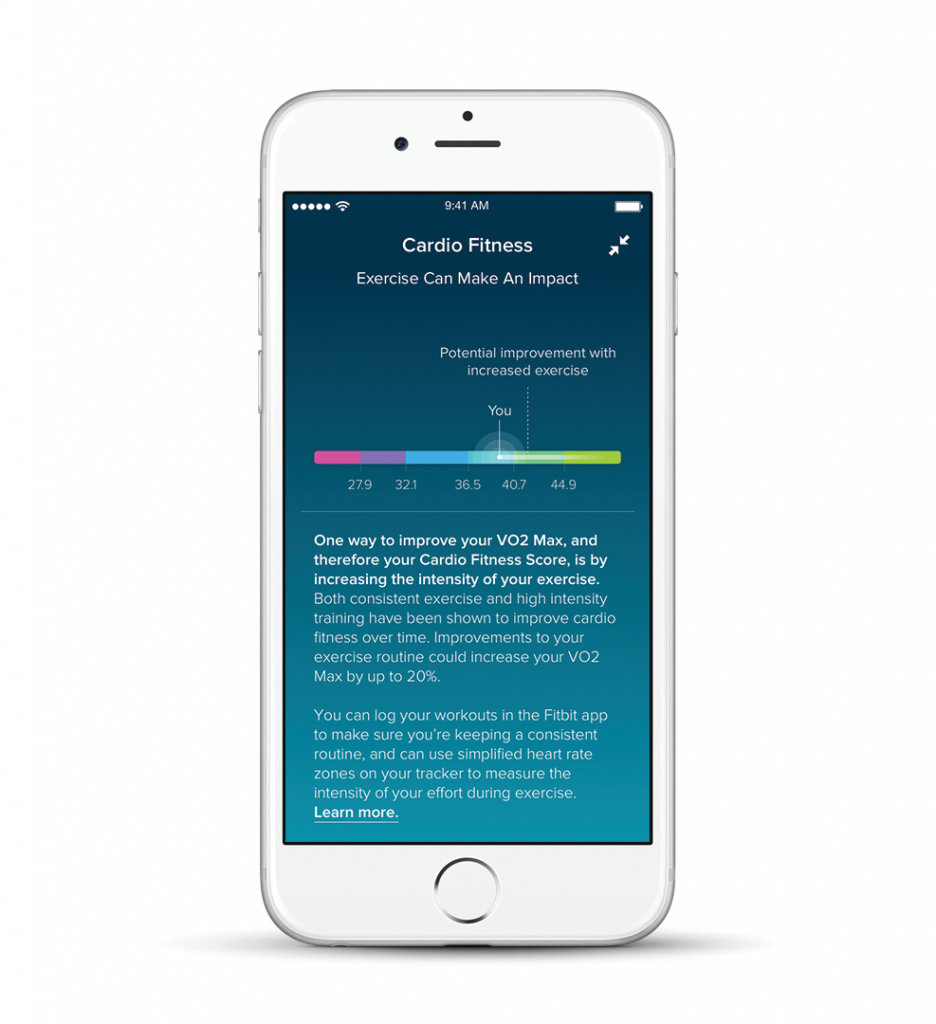
Control Your Total Training Load
How much rest you need isn’t just dependent on how much you train, but on your non-exercise activity as well. “We always take into account how hard we train but rarely do we take into account how much we are moving,” says Ryan Hall. “Tracking steps gives me a good overall picture of how active my day was and if I need to adjust my training based on how much time I’ve already spent on my feet.”
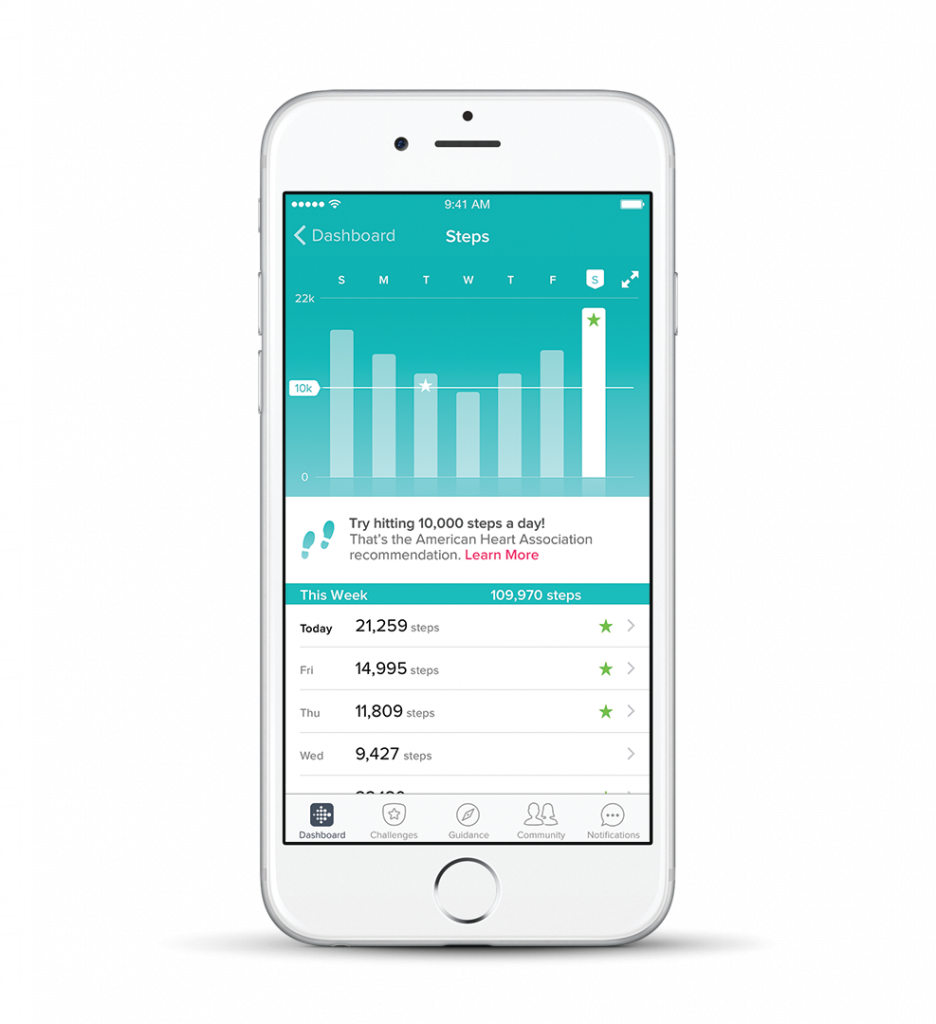
This is especially true immediately before a competition. Sara Hall tries to keep her total mileage low heading into a race. “For example,” she says, “two days before my goal race I got lost on a layover run and ran around a lot inside and outside an airport, and looked at the Fitbit app afterwards to see how much mileage I’d been on my feet. I adjusted my run accordingly the next day.”
I always tell the kids that I coach that I want them moving as little as possible prior to cross-country races and sitting as much as possible to save their legs for the race,” says Ryan. “So even everyday activities like walking up stairs I try and have my athletes avoid prior to races.”
A brief pre-race workout can prime you to perform, but outside of that, you may also want to consider building extra rest into your day.
Outsmart Overtraining Syndrome
An elevated resting heart rate—the heart rate measured when you’re awake, calm, comfortable, and have not recently exerted yourself—can be an early indicator of overtraining syndrome. But until relatively recently, getting an accurate reading was difficult (unless you were one of those athletes who were into wearing a chest strap to bed).
Enter Fitbit’s wrist-based heart-rate-tracking devices, which uses heart rate data from when you’re awake and asleep to estimate your resting heart rate. Because these devices measure heart rate continuously and can be comfortably worn 24 hours a day, no extra work is required on your end to calculate resting heart rate. Just look at your device or open the Fitbit app and tap on the heart rate tile on the dashboard. The graph at the top of the screen can be expanded to see your average resting heart rate over longer periods of time.
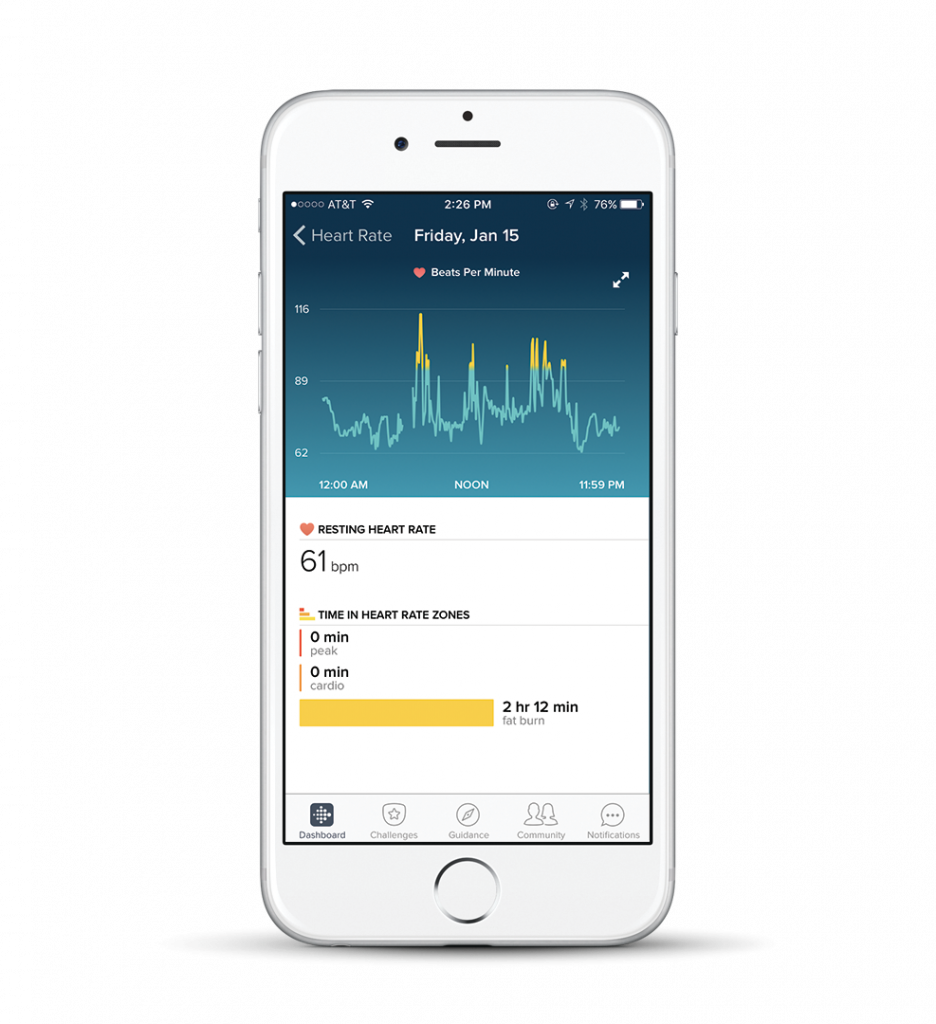
“I’ve used resting heart rate for years to make sure I was recovering well,” says Ryan Hall. “In the past, it was hard to get an accurate read as I was manually trying to count my heart rate while trying to lay as still as possible upon waking. This lead to a lot of questionable data and it was a pain so I wasn’t very consistent with it. My Ionic takes all the pain out of tracking heart rate and provides proper data.”
Control Your Weight
Whether you want to lose weight, gain weight, or just maintain your physique, the tools you need are the same: easy food logging (available on the Fitbit app), all-day calorie-burn tracking (available with any heart-rate enabled Fitbit device), and a smart scale like Fitbit Aria 2, which measures your weight, BMI, body fat percentage, and lean mass. “I want to replace every calorie I burn (unless I’m trying to gain or lose weight),” says Ryan Hall. “Fitbit makes it simple for me to make sure my calories in match my calories out.”

See All Your Data in One Place
Perhaps the biggest advantage of using one device to track all your health and wellness activities is the convenience of being able to store, find, and analyze your data in one place—the Fitbit app. From steps, to weight, to calories burned, to workout summaries, your stats are easily accessible 24/7, which makes staying motivated, accountable, and informed much easier. Wondering why something is working (or not)? Check your dashboard. Have to answer a question from your doctor about one of your health habits? Check your dashboard. Wondering whether you’re ready for your A-race? Check your dashboard. If you’ve been using the tools above, the answer is probably yes.
* Select cards only.
** Pandora Plus and Pandora premium subscription required. US only.
The post 13 Ways Your Fitbit Tracker Can Help Boost Athletic Performance appeared first on Fitbit Blog.
Source: Fitbit Blog
—