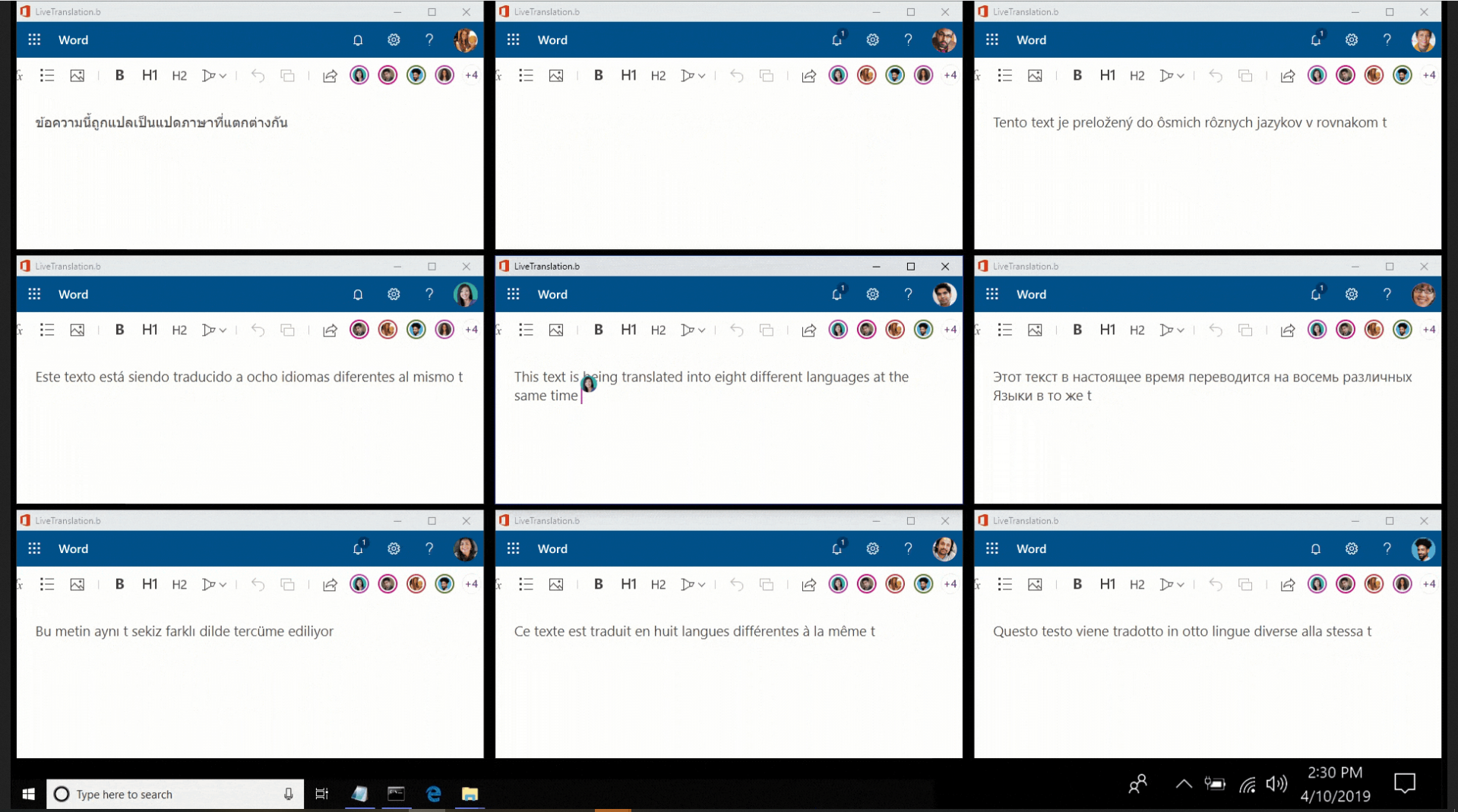
New people-centered experiences in Microsoft 365, the world’s productivity cloud
Today at Microsoft Build 2019, we announced the latest innovations in Microsoft 365. We first launched Microsoft 365 almost two years ago by bringing together Office 365, Windows 10, and Enterprise Mobility + Security into a single solution. Since then, we’ve introduced new offerings like Microsoft Teams, Microsoft Search, and Microsoft Stream to create a set of deeply connected experiences available whenever and wherever you want to be productive. In many ways, this follows the same pattern we took with Office a little over 30 years ago when we created the world’s most widely used suite of productivity apps by combining Word, Excel, and PowerPoint. With Microsoft 365, we’re building the world’s productivity cloud—a solution to help people work smarter together on any device. The updates you’ll see today are our next step in creating a new way to work by breaking down barriers between people and across apps and devices.
Underpinning all of this innovation is the Microsoft Graph, our customers’ secure and compliant record of their productivity activity in the Microsoft Cloud. It helps developers create people-centered, cross-platform experiences by providing context about an organization’s work that flows across documents, apps, and devices. The Microsoft Graph powers the most important components of Microsoft 365, from “born in the cloud” experiences like Microsoft Teams, Microsoft Search, and MyAnalytics, to modern, cloud-connected collaboration in existing apps like Word, Excel, and PowerPoint. Read on for the latest updates to these experiences and the underlying developer technologies that make them possible.
Leverage the power of the open web with Microsoft Edge, whether you’re browsing or developing
In December, we announced our intention to adopt the Chromium open source project in the development of Microsoft Edge on the desktop. We’re excited to work with the larger Chromium open source community to create better web compatibility for our customers and less fragmentation of the web for all web developers. Today at Build, we’re announcing a host of new features for the next version of Microsoft Edge on Windows 10 that address some of the fundamental frustrations with browsers today, including:
- Internet Explorer mode—Internet Explorer mode integrates Internet Explorer directly into the new Microsoft Edge via a new tab. This allows businesses to run legacy Internet Explorer-based apps in a modern browser.
- Privacy Tools—Additional privacy controls which allow customers to choose from 3 levels of privacy in Microsoft Edge—Unrestricted, Balanced, and Strict. Depending on which option you pick, Microsoft Edge adjusts how third parties can track you across the web, giving customers more choice and transparency for a more personalized experience.
- Collections—Addressing the information overload customers feel with the web today, Collections allows you to collect, organize, share and export content more efficiently and with Office integration.
And for developers who have built Chromium compatible websites or extensions, we’re ensuring they’ll see the same compatibility in the Edge browser without additional work. These features and more will begin to roll out over time as we get closer to the broader launch of the next version of Microsoft Edge. To download the latest preview builds, visit the Microsoft Edge Insider site. For more detail on today’s announcements, please visit our developer blog.
A new class of shared, interactive web experiences powered by the Fluid Framework
We’re also committed to making the web more productive and collaborative for all browsers. Today we’re announcing the Fluid Framework, a developer technology for building a new class of shared, interactive experiences on the web. It offers three key capabilities. First, experiences powered by the Fluid Framework will support multi-person coauthoring on web and document content at a speed and scale not yet achieved in the industry. Second, it provides a componentized document model that allows authors to deconstruct content into collaborative building blocks, use them across applications, and combine them in a new, more flexible kind of document. Third, the Fluid Framework makes room for intelligent agents to work alongside humans to translate text, fetch content, suggest edits, perform compliance checks, and more. We’ll make this technology broadly available to developers and integrate it into Microsoft 365 experiences like Word, Teams, and Outlook to transform the way that you work with these tools. We will launch both the software developer kit and the first experiences powered by the Fluid Framework later this year.

Moving from commands to conversations: a new approach to intelligent agents
At Build this morning, we demonstrated a new approach to virtual agents that moves beyond the restrictions of self-contained commands to a truly conversational experience. The traditional approach to virtual agents relies on a manually curated set of skills or intents to map what a person says to the appropriate action in a back-end system. As a result, virtual agents today can’t combine skills or carry the context of one interaction into the next.
Last year, Microsoft acquired a company called Semantic Machines, bringing with it some of the world’s leaders in conversational AI. Together with Microsoft researchers, we’ve built breakthrough new conversational AI technology that will power a new class of multi-turn, multi-domain, and multi-agent experiences. Our technology builds up memory from turn to turn to let you get more done. It crosses skill boundaries, connecting together back-end services, both within Microsoft and externally. And it’s aimed towards a future where every organization has their own agents with their own unique contexts, just like they have their own websites and apps today, and where those agents can seamlessly interoperate.
This new conversational engine will be integrated into Cortana and made available to developers through the Bot Framework, as well as other Azure surfaces and beyond, powering conversational experiences across the company and our customer ecosystem.
Derive deep insights about effective work patterns with Microsoft Graph data connect
Data can be a powerful enabler of cultural change and new ways to work. Today we’re announcing the general availability of Microsoft Graph data connect, a service that helps organizations bring together productivity data from the Microsoft Graph with their own business data securely and at scale using Azure Data Factory. The Microsoft Graph is an incredible resource to help individuals and organizations understand how they work. But without data on the context and outcomes of their work—like sales or line of business performance—it’s an incomplete picture. By allowing organizations to maintain control of their data, while bringing it together in a secure and compliant way, data connect lets organizations derive deep insights about effective work patterns that they can promote throughout their organization. Visit this blog post to learn more about all of the Microsoft Graph announcements at Build 2019.
Use Microsoft Search to tap into your organization’s collective knowledge
Today we’re announcing the general availability of Microsoft Search, rolling out to customers now. The collective knowledge of your organization is one of its most powerful tools, and Microsoft Search provides the ability to tap into it without leaving the flow of your work. You’ll now find the Search box in the same prominent place across Microsoft 365 experiences you use daily, including Office, SharePoint, OneDrive, Outlook, Windows, and Bing. And through a deep connection to the Microsoft Graph, Microsoft Search will help you discover relevant people, content, commands, and activities from across Microsoft 365 where and when you need them—from your desktop at work to your mobile device when you’re on the move. Visit this blog post to learn more about Microsoft Search.

Minimize distractions and stay focused at work with MyAnalytics
In a modern workplace where back to back meetings and urgent requests are the norm, you might have difficulty finding the time, space, and concentration required to do your best work. This summer, we’re launching a preview of new Microsoft 365 capabilities to help you prioritize focus time—blocks of time reserved on your calendar for deep, uninterrupted work. Through the Microsoft Graph, Microsoft 365 experiences like Microsoft Teams will automatically protect scheduled focus times by holding notifications, so you can work without distractions. And to help you establish a focus time routine, MyAnalytics will offer a focus plan that gives you the flexibility to have daily focus time booked automatically based on your availability and surfaces AI-powered suggestions to book focus time for outstanding tasks as you work in Outlook.
Act swiftly with Actionable Messages in Outlook and inline tasks in Word
Prompt action is essential in an increasingly fast-moving world. Available now, developers can build Actionable Messages for Outlook mobile by taking advantage of Adaptive Cards in Outlook. Actionable Messages enable people to take action now, without having to switch apps—making it faster to get things done. With an Actionable Message, you can approve expense reports, grant document access, book focus time, or answer quick surveys right from your inbox. In addition, you can now give others a digital tap on the shoulder with an @mention inline in a Word document assigning colleague a task, asking a question, or prompting a quick review without ever leaving the document. Look for inline tasks in Word Online in late summer.

Ideas in Word: your AI-powered editor in the cloud
Throughout Microsoft 365 we use AI to make people more productive by extending their capabilities and supporting their work. Today we’re announcing Ideas in Word, giving every Word user an AI-powered editor in the cloud. Ideas follows along as you write and provides intelligent suggestions to make your writing more concise, readable, and inclusive. It can even use machine learning to suggest a rewrite for a tricky phrase. Ideas will also help when you’re reading documents by providing estimated reading times, extracting key points, and decoding acronyms using data from the Microsoft Graph. A preview of Ideas is coming to Word Online this June. To learn more about AI in Office and throughout Microsoft, read the Microsoft AI blog.
Microsoft Teams: a hub for all your teams’ apps
Microsoft Teams will also be a central topic in the Microsoft 365 presence at Build this year—both as an app and as a developer platform. It plays a crucial role as the hub for teamwork in Microsoft 365, and it’s now used by more than 500,000 organizations as a result. We continue to innovate with Teams, adding recent features like live captions, customized backgrounds, data loss protection, and a magical whiteboard camera. And today we’re announcing support for new policies that allow IT administrators to customize their users’ Teams experience by deploying and pinning third-party and line-of-business apps to specific roles or departments.
New developer tools for Microsoft 365
Finally, none of this would be possible without developers creating experiences for the future of work. Kevin Gallo, Corporate Vice President of the Microsoft Developer Platform, talks about the new developer tools across Microsoft 365 in more depth in this blog post. We’re delivering exciting new tools for developers, like the brand-new Windows Terminal that’s modernized to support how developers build today. The new React Native for Windows delivers a simple way for developers to write cross platform web code with a native feel. And Windows Subsystem for Linux 2 improves Linux compatibility, and can run Docker containers natively to simplify development.
We’re excited to share the latest updates to Microsoft 365 experiences and the developer platform. To see these technologies in action, watch the Vision Keynote, Microsoft 365 Tech Keynote, and a host of Microsoft 365 sessions on the Build 2019 site. We can’t wait to see what you build.
The post New people-centered experiences in Microsoft 365, the world’s productivity cloud appeared first on Microsoft 365 Blog.
Source: Office Blog
—
