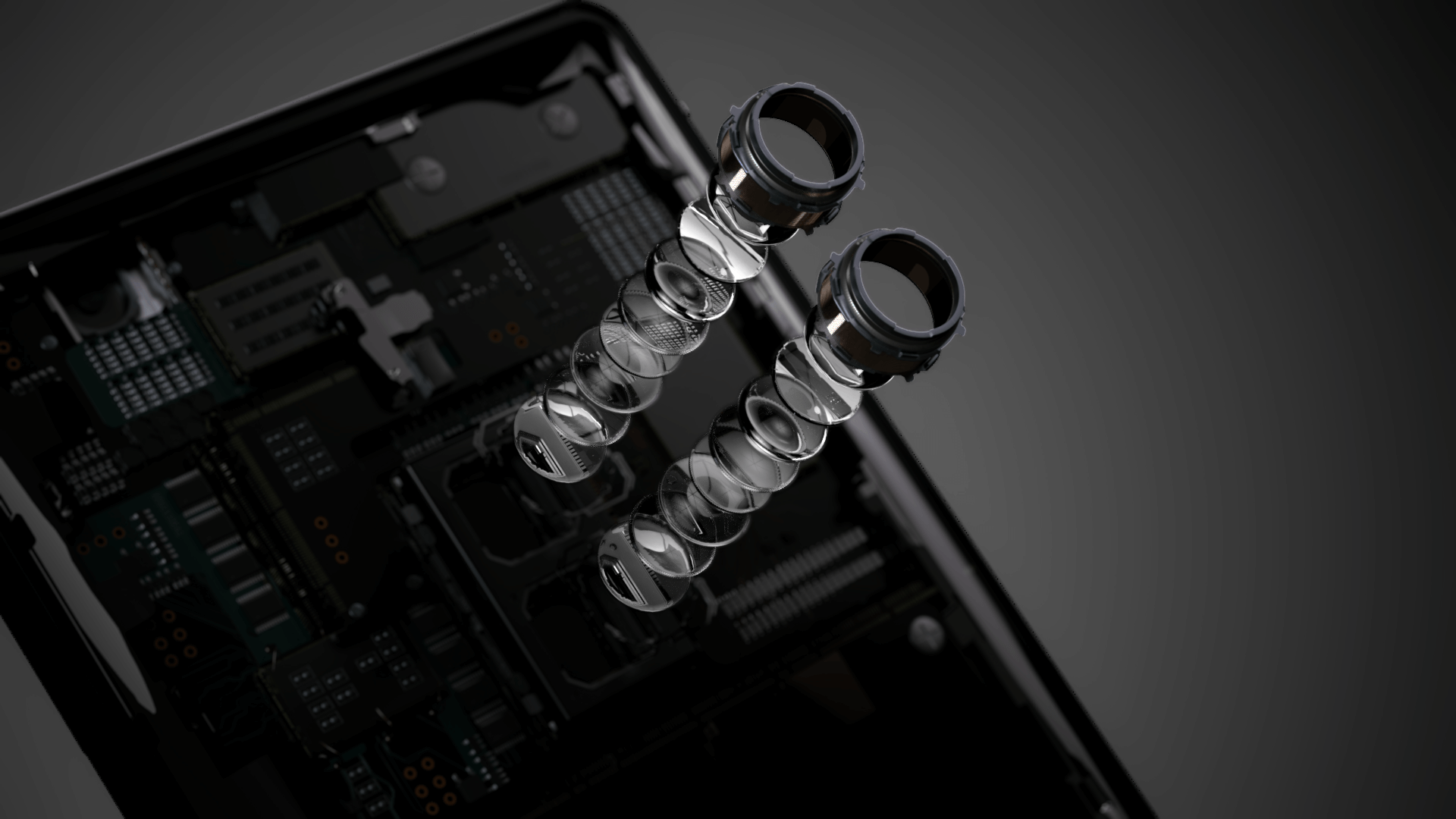
How to take amazing Pumpkin photos on your smartphone this Halloween
It’s a well-known fact that Xperia smartphones take scarily good low light photography and video, and there’s no better excuse to take some incredible night-time snaps than Halloween.
Whether your scene is lit with ambient light, candle light or even spooky pumpkin light, the XZ2 Premium lets you take amazing pictures that will see you racking up the Instagram likes this Halloween.
Thanks to its Motion EyeTM camera that captures more than the human eye can see, it’s the perfect device for all your Halloween photo needs.
We put the XZ2 Premium to the test, taking our own pumpkin pictures in low light. If you want to get similarly crystal-clear shots of your Halloween decorations, follow our top tips below.
Top tips for pumpkin photography
1 – Light the inside of your pumpkin properly, ensuring all the features of its carving are lit from inside the pumpkin itself. A candle is the traditional way to the light the inside of a pumpkin, but a small LED light is a slightly better option.
2 – Obviously you want the scene to be dark so that it shows off the glow of the pumpkin as much as possible. With light on the low side you can make use of the XZ2 Premium’s large aperture of F1.8. This lets as much light as possible reach the Exmor RSTM sensor to expose your image perfectly.

3 – The XZ2 Premium’s camera automatically adjusts to its surroundings, so you don’t need to worry about settings! Its spookily high ISO of 51,200 means it’s very sensitive when taking imagery in darker surroundings.
4 – Whilst you can use the XZ2 Premium’s built-in flash, there are more dramatic ways to light your pumpkin from the outside. Use a small torch to add some directional light. If the light is too harsh use some tracing paper to soften it – you could even use coloured plastic, such as a sweet wrapper, to add a hint of colour to the light.

5 – Your pumpkin won’t move, and neither should your phone! Rest it against a solid object to make sure your shots are stable, or use a selfie stick as a make shift monopod to add a bit more stability to your images
6 – Take your pumpkin on a walk! Night time is the best time to play around with mirrors, shadows and reflections to get an atmospheric shot. By changing the angle of the light you can change the angle of any shadows. Try lighting your pumpkin from behind on a foggy night for an even greater spooky effect
7 – The Xperia XZ2 Premium has a fully manual camera mode. Try experimenting with this mode and seeing how changing the shutter speed, aperture and ISO sensitivity effects the look of the image. Sometimes darkening the image so that you can only see the highlights can produce a very dramatic effect.

8 – Clean your lens! Thumb and finger prints on the lens will filter the light coming through. Use a lens cleaning cloth. It doesn’t have to be something specific for cameras – cloths or wipes for glasses are cheaper and readily available.
9 – And lastly, why not try getting some shots in Monochrome mode to to add to the shadowy flavour of your shots! You can also try playing with the contrast when editing the image to make them even more menacing.
The Halloween thrills don’t stop there. There are exclusive Halloween giveaways happening throughout this month on Xperia Lounge, while on 3D Creator you can turn yourself into a spooky Augmented Reality figurine (think wicked witches, skeletons and pumpkins) with new Stickers. Check out our efforts here and let us know how you get on with turning yourself into a Halloween monster!


The post How to take amazing Pumpkin photos on your smartphone this Halloween appeared first on Sony Mobile Blog.
Source: Sony Mobile Blog
—