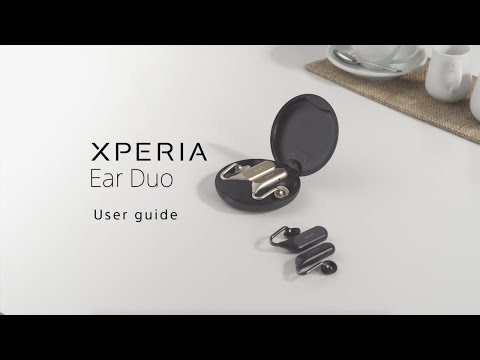
How to set up your new Xperia Ear Duo

Our simple guide to getting started with your Xperia Ear Duo device
Explore Xperia Ear Duo: http://bit.ly/XperiaEarDuo
Learn how to set up your new Xperia Ear Duo quickly and easily with our simple guide.
Here we’ll show you how to start using your device in just a few steps, from how to charge up, to pairing your Xperia Ear Duo with an Android device. You can also find out the best way to fit your Xperia Ear Duo to your ear for comfortable and relaxed dual listening.
Learn how to easily answer or decline calls, skip tracks or respond to messages with a combination of touchpad and head gestures – all of which you can personalise in the Xperia Ear Duo app settings. You can also customise the controls for the Assistant to choose the information you would like to receive through readouts.
Some functions only support a limited number of languages. Some features may not be available depending on the region.
Source: Sony Xperia YouTube
—